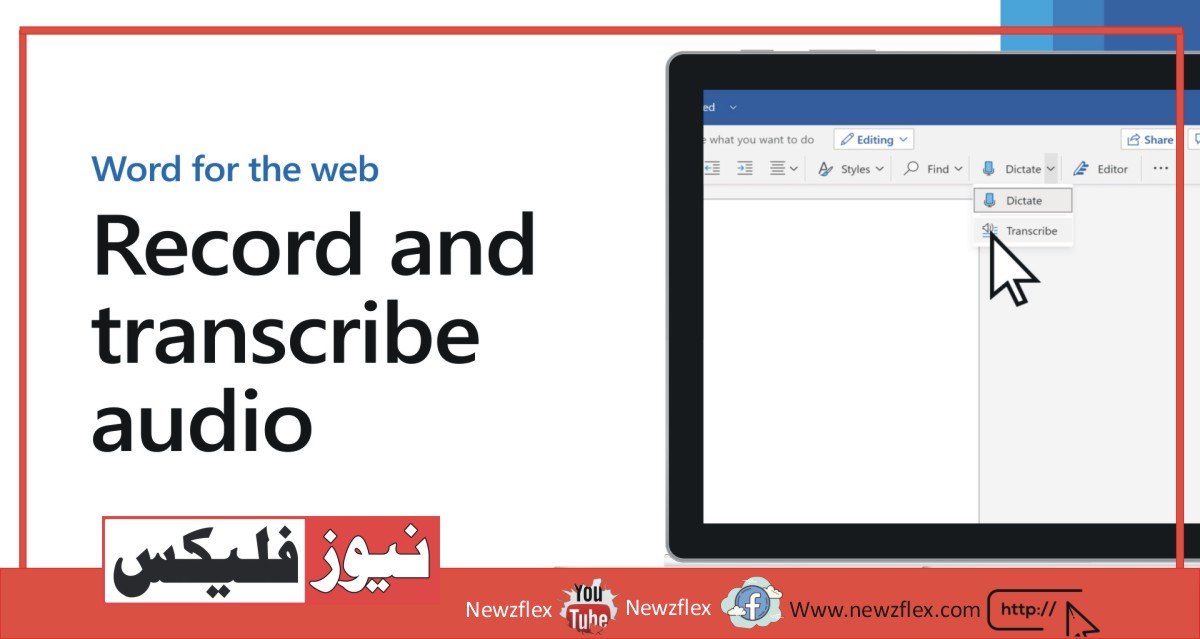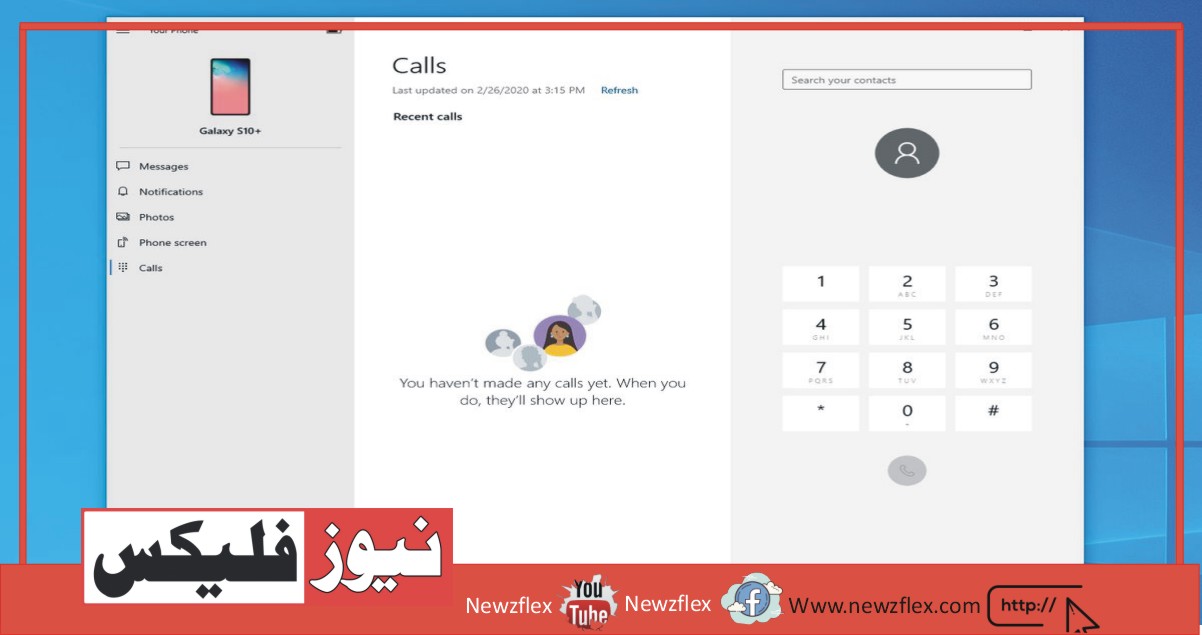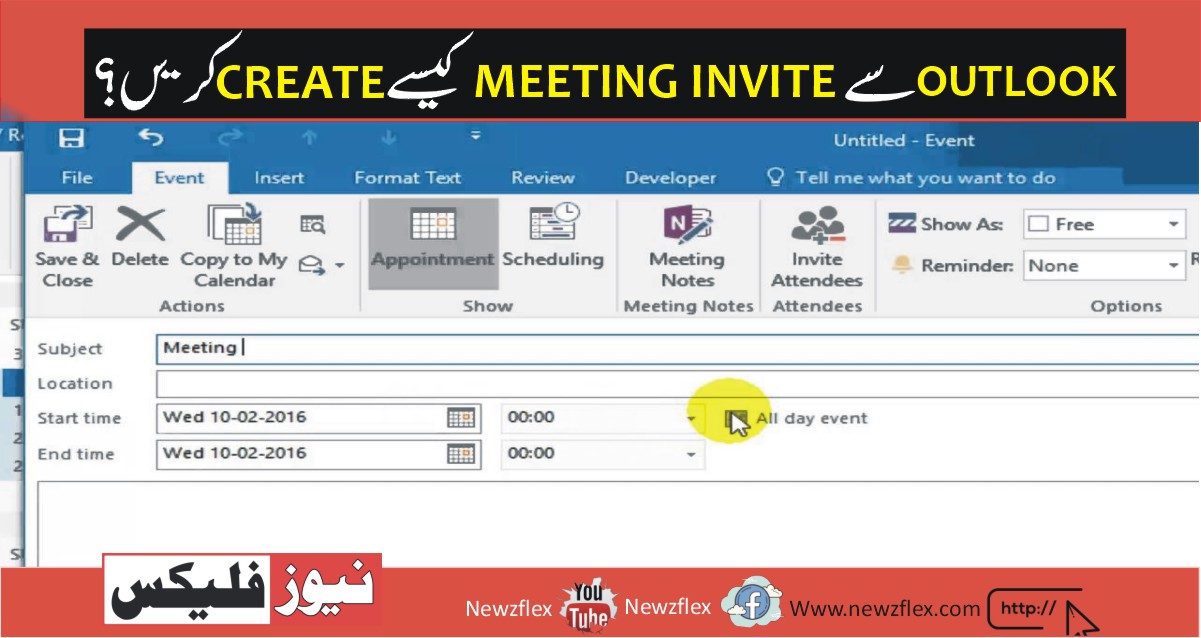MS_WORD Shortcut Keys
Here are some useful MS Word shortcut keys in the English language:
Basic Shortcuts:
- Ctrl + N: Open a new document.
- Ctrl + O: Open an existing document.
- Ctrl + S: Save the current document.
- Ctrl + P: Print the document.
- Ctrl + Z: Undo the last action.
- Ctrl + Y: Redo the last action.
- Ctrl + C: Copy selected text or object.
- Ctrl + X: Cut selected text or object.
- Ctrl + V: Paste copied or cut text or object.
- Ctrl + F: Open the Find dialog to search for text.
- Ctrl + H: Open the Replace dialog to replace text.
- Ctrl + A: Select all text and objects in the document.
- Ctrl + B: Bold selected text.
- Ctrl + I: Italicize selected text.
- Ctrl + U: Underline selected text.
- Ctrl + L: Align text to the left.
- Ctrl + R: Align text to the right.
- Ctrl + E: Center-align text.
- Ctrl + J: Justify text (align both left and right).
Navigation and Editing:
- Ctrl + Arrow keys: Navigate through text (word by word).
- Ctrl + Backspace: Delete previous word.
- Ctrl + Delete: Delete next word.
- Ctrl + Home: Move the cursor to the beginning of the document.
- Ctrl + End: Move the cursor to the end of the document.
- Ctrl + Semicolon (;): Insert the current date.
- Ctrl + Colon (:): Insert the current time.
Formatting Shortcuts:
- Ctrl + B: Apply or remove bold formatting.
- Ctrl + I: Apply or remove italic formatting.
- Ctrl + U: Apply or remove underline formatting.
- Ctrl + 1: Single-line spacing.
- Ctrl + 2: Double-line spacing.
- Ctrl + 5: Set 1.5-line spacing.
- Ctrl + ]: Increase font size.
- Ctrl + [: Decrease font size.
Tables and Lists:
- Ctrl + Tab: Move to the next cell in a table.
- Ctrl + Shift + Tab: Move to the previous cell in a table.
- Tab: Indent a list item.
- Shift + Tab: Outdent a list item.
These shortcuts can help you work more efficiently in Microsoft Word. Remember that they may vary slightly depending on your Word version and operating system.