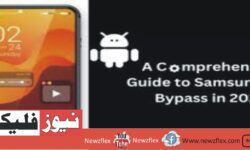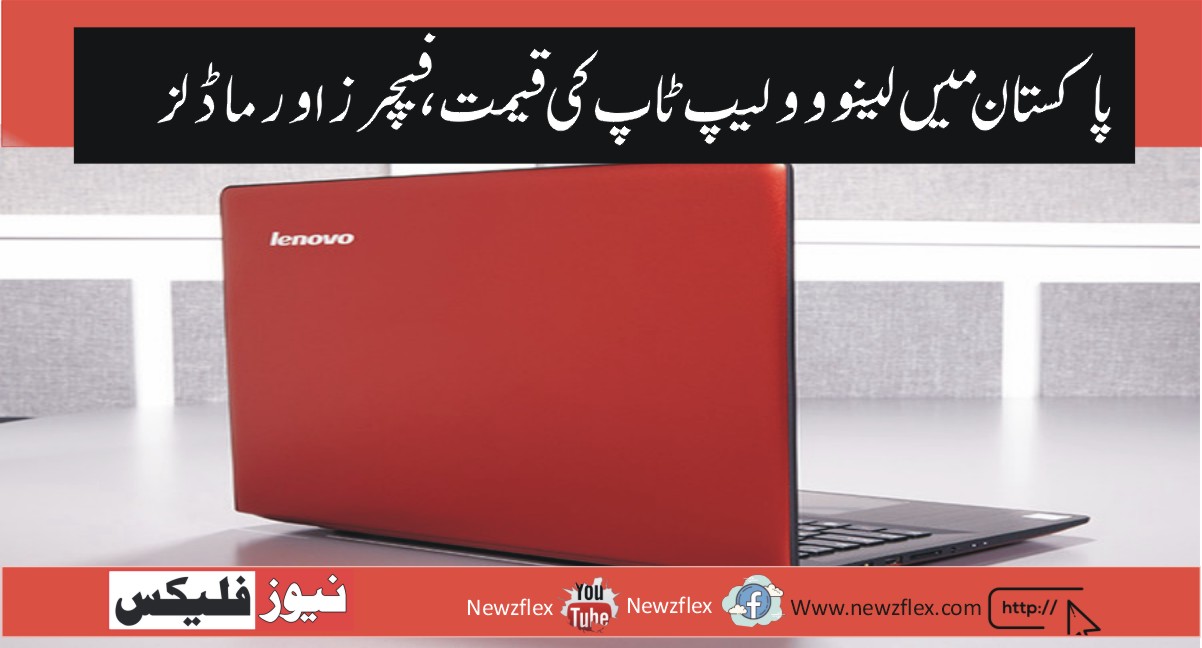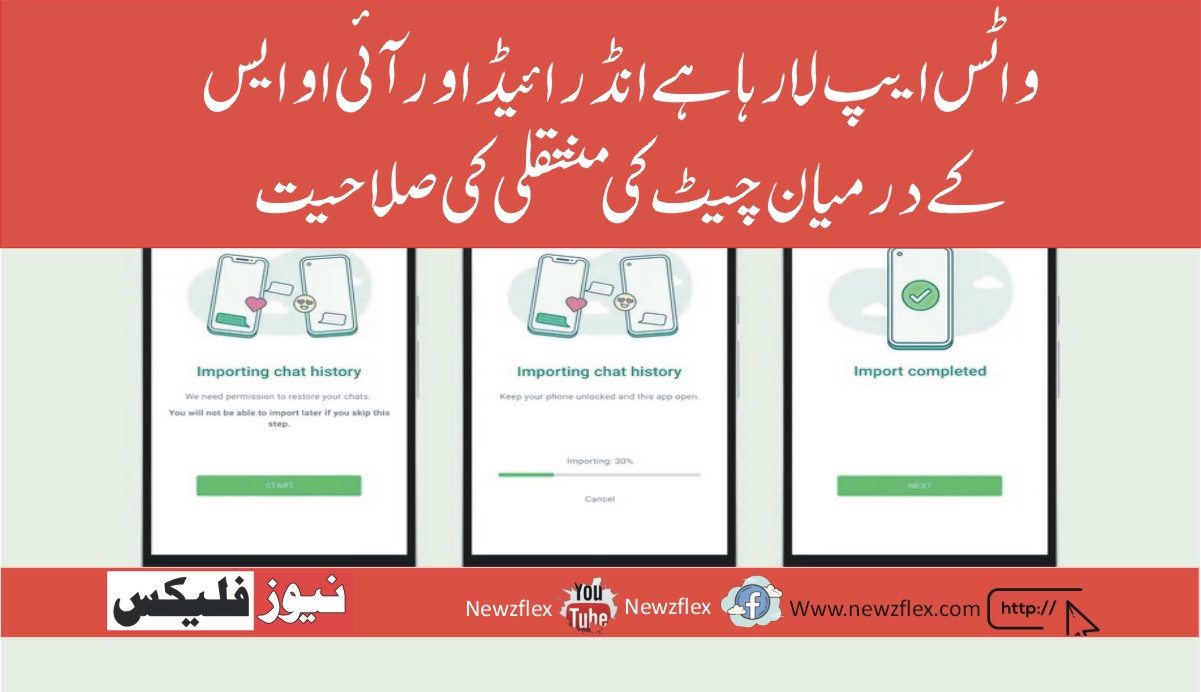
واٹس ایپ آخر کار آئی او ایس اور اینڈرائیڈ ڈیوائسز کے درمیان چیٹس کو منتقل کرنے کی صلاحیت لے کر آرہا ہے۔
واٹس ایپ نے بالآخر ایک طویل انتظار کے بعد ایک نئی فعالیت جاری کی ہے- جس کی مدد سے صارفین اپنی چیٹ ہسٹری کو اینڈرائیڈ اور آئی او ایس ڈیوائسز کے درمیان منتقل کر سکتے ہیں۔ بہت سے صارفین اس فیچر کا انتظار کر رہے تھے ، جس کی وجہ سے اینڈرائیڈ اور آئی او ایس فونز میں اکاؤنٹس سوئچ کرنا بہت آسان ہو جائے گا۔
سام سنگ گلیکسی اسمارٹ فون میں یہ فعالیت سب سے پہلے جاری کی گئی ہے- اگرچہ منتقلی کا آپشن واٹس ایپ بیٹا میں پہلے ہی منتخب صارفین کے لیے موجود تھا ، اب یہ تمام صارفین کے لیے دستیاب ہے – لیکن اس میں ایک تارکی ضرورت ہے۔صارفین کو اپنے پرانے اور نئے آلات کو یو ایس بی-سی کے ذریعے لائٹننگ کنیکٹر سے جوڑنا چاہیے اور اس فیچر کو استعمال کرنے کے لیے اسمارٹ سوئچ چلائیں۔ نیا فون پھر آپ سے کہے گا کہ آپ اپنا پرانا فون استعمال کرتے ہوئے QR کوڈ کو اسکین کریں اور اپنی واٹس ایپ ہسٹری کو ایکسپورٹ کریں۔ نئے اسمارٹ فون پر واٹس ایپ میں سائن ان کریں اور ٹرانسفر مکمل کرنے کے لیے پیغامات درآمد کریں۔
یاد رکھنے والی پہلی بات یہ ہے کہ یہ طریقہ صرف آئی فون سے اینڈرائیڈ ڈیوائس تک کام کرتا ہے ، دوسری طرف نہیں۔ اب صرف گلیکسی اسمارٹ فونز نئے فیچر کے ساتھ مطابقت رکھتے ہیں ، اس کا مطلب ہے کہ آپ اپنی بات چیت کو غیر سام سنگ فونز پر منتقل نہیں کر سکیں گے چاہے آپ کے پاس اینڈرائیڈ فون ہو۔
Whatsapp Is Finally Bringing The Ability To Transfer Chats Between Ios And Android Devices
WhatsApp has finally released a long-awaited functionality that permits users to maneuver their chat history between Android and iOS devices. Many users are expecting this feature, which might make switching accounts across Android and iOS phones much easier.
Samsung Galaxy smartphones are the primary to be released. While the transfer option was already present in WhatsApp Beta for select users, it’s now available to all or any users – but it requires nothing but a wire.
Users must connect their old and new devices through a USB-C to Lightning connector and run Smart Switch to using the feature. The new phone will then ask you to use your old phone to scan a QR code and export your WhatsApp history. Sign in to WhatsApp on the new smartphone and import the messages to end the transfer.
Also Read:
وزیراعظم نے الیکٹرک موٹر سائیکل کا افتتاح کر دیا،کلچ اور نہ ہی گئیر ،ای بائیک کے حیرت انگیز فیچر
The first thing to recollect is that the tactic only works from an iPhone to an Android device, not the opposite way around. Only Galaxy smartphones are now compatible with the new feature, meaning you won’t be ready to move your talks to non-Samsung phones albeit you’ve got an Android phone.