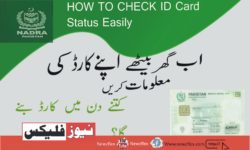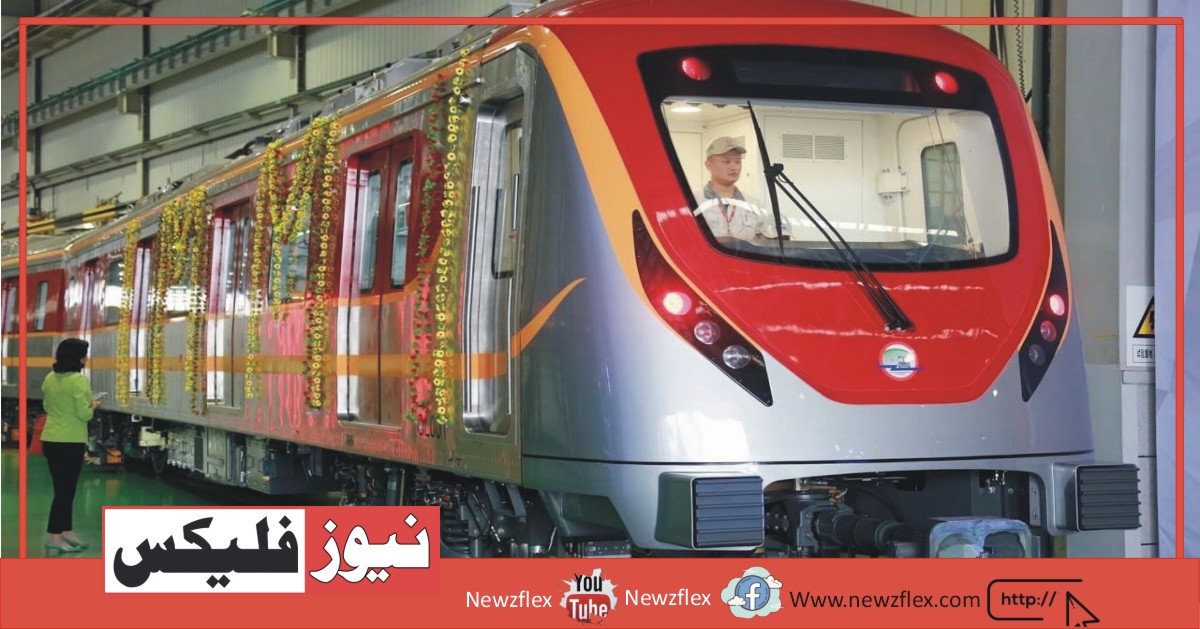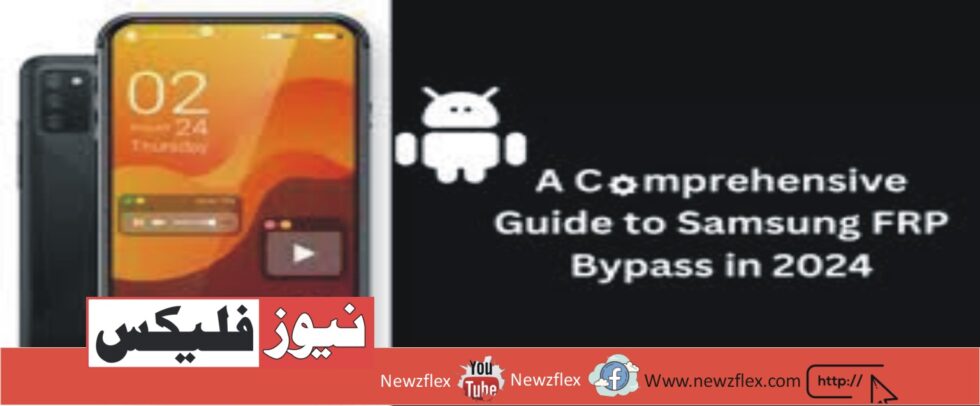
A Comprehensive Guide to Samsung FRP Bypass in 2024
One of Samsung devices’ most important security features is Factory Reset Protection (FRP), which guards against unwanted access following a factory reset. If a device is lost or stolen, FRP helps prevent personal data from being accessed by asking the user to validate their Google account credentials.
There are various situations in which it becomes vital to avoid FRP. Whether you bought a pre-owned device or forgot your passwords, getting locked out can be annoying. It is essential to know how to safely and successfully get around FRP if you want to get back access without jeopardizing the security of the device.
In 2024, there are more options than ever because of the development of innovative FRP bypass techniques and equipment.
Dr.Fone is a standout among them all due to its efficiency, security, and ease of use; it offers a practical method for bypassing Samsung FRP.
Furthermore, Dr.Fone has released an app version that offers a mobile-friendly alternative to its well-known PC version. For additional information, keep reading below.
Section 1: An Overview of Samsung FRP Lock
One essential security feature on Samsung devices is called Factory Reset Protection (FRP), which is meant to keep your data safe even if your device is reset without your consent.
You can handle situations when you might need to avoid FRP by having a solid understanding of how it operates and why it’s important.
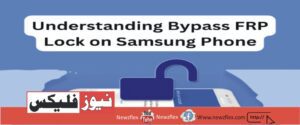
FRP Activation
When a Google account is added to your device, the FRP feature becomes activated immediately. The right Google account credentials are required to proceed, even if the device is reset via the settings or recovery mode.
The Value of FRP in User Data Protection
FRP is more than simply a technical feature; it’s essential to guarantee your data’s security and privacy.
- Data Security: Preserving your data against unwanted access is the main purpose of FRP. FRP makes sure that even if the Samsung device is reset, your private data, like contacts, emails, and pictures, is safe if it is lost or stolen.
- Deterrent to Theft: FRP serves as a potent deterrent against theft by making it difficult for thieves to wipe and resell a device. Without the proper Google account credentials, the device stays locked, drastically decreasing its worth to would-be burglars.
The Operation of Samsung FRP
It’s helpful to comprehend the technical specifics of how Samsung smartphones’ FRP feature works to completely enjoy its benefits.
- FRP Trigger: When a Samsung device is factory reset using recovery mode or the settings menu, FRP is activated. The gadget asks the user to enter the Google account credentials that were once connected to it after being reset. By taking this step, you may make sure that unauthorized users can’t access the device.
Google Accounts’ function
Google accounts are essential to the way Samsung devices’ Factory Reset Protection (FRP) works. Knowing how FRP works with your Google account is essential to turning on and off this security measure.

- Activation: Your Samsung device’s Google account and FRP are closely related. When an account is added, FRP activates and needs the account information for any further setup following a reset.
- Deactivation: Before doing a factory reset on the device, take your Google account off of it if you wish to deactivate FRP. By doing this, the FRP lock is lifted, making it possible to reset and utilize the device without requiring the original Google login information.
Section 2: Up-to-Date 2024 Samsung FRP Bypass Techniques
In 2024, new bypass techniques and programs have surfaced to assist users in regaining access to their Samsung smartphones as FRP security continues to develop. This section discusses the advantages and disadvantages of both conventional and contemporary methods for avoiding FRP.
Approach 1: Conventional Techniques for FRP Bypass
Although they have been utilized for years, traditional ways of avoiding FRP have drawbacks.
- Device Settings: One way to get around FRP is to go via the device’s settings. This method is less dependable and more involved because it usually needs accessing certain menus or choices that may be buried or difficult to find.

- Emergency Call Feature: Another way to access secret menus or functionalities is to use the “Emergency Call” feature. By dialing precise digits or following certain instructions, users can get around the FRP lock. This approach is frequently uneven, though, as it differs depending on the software version and type of device.

Constraints and Difficulties
Although conventional techniques for avoiding FRP have their uses, they frequently have significant drawbacks and difficulties that might make the procedure more difficult. Customers need to comprehend these restrictions to restore access to their Samsung devices.
- Inconsistency: The efficiency of manual methods can vary greatly between different Samsung models and Android versions. Results could be unpredictable if something that functions on one device doesn’t work on another.
- Complexity: These techniques can be difficult to use and call for careful execution. Users may experience problems if instructions are not followed precisely.
For a more dependable and simple FRP bypass, think about utilizing specialized solutions like Dr Fone – Screen Unlock (Android). By ensuring a seamless and effective bypass procedure, this gadget reduces the difficulties posed by conventional techniques.

Approach 2: Using FRP Bypass Tools
Dr Fone – Screen Unlock (Android) sticks out as a top option for anyone who seeks a more effective approach to get around FRP on Samsung smartphones. With its many capabilities, this customized tool makes the FRP bypass process easier to understand and more efficient than with more conventional approaches.
Dr Fone’s salient features include screen unlocking (Android)
Below is a synopsis of its salient characteristics:
- Compatibility: Dr Fone – Screen Unlock (Android) is made to function with several Android versions and Samsung models. Because of its wide compatibility, users can use the program to successfully defeat FRP locks regardless of the manufacturer or software version of their device.
- Ease of Use: The tool’s intuitive UI makes the FRP bypass procedure simple to follow. Its straightforward instructions and intuitive design eliminate the need for complicated technical knowledge or procedures.
- Effectiveness and Safety: Dr.Fone – Screen Unlock (Android) has a high success rate and is quite good at getting over FRP locks. It uses safe techniques to guarantee that the device is unlocked securely, protecting user information and averting possible harm while bypassing it.
Section 3: Detailed Instructions for Bypassing Samsung FRP Using Dr.Fone – Android Screen Unlock
By streamlining the FRP bypass procedure and guaranteeing a greater success rate, this specialist equipment makes the process easier to use. The Samsung FRP bypass method for Dr.Fone – Screen Unlock (Android) is detailed in the steps below.
Step 1: Connect your device and launch Dr.Fone
Using a USB cord, connect your Samsung tablet or phone to Wondershare Dr.Fone on your PC. Use the Toolbox > Screen Unlock menu item to get the FRP bypass utility.

Step 2: Choose the FRP Bypass Option
From the list of options, select “Android,” then “Remove Google FRP Lock.” Next, select “Samsung,” then press “Start” to start the bypass procedure.

Step 3: Set Up the Device and Select the Appropriate Removal Technique
Select “All Android Versions (One-Click Removal)” if you are unsure of your Android version, or select the particular version (e.g., Android 11/12/13/14). To confirm, type *#0*# in the information box and follow the on-screen instructions.

Step 4: Finish the Process by Turning on USB Debugging
On your Samsung device, accept USB debugging when required, then verify on the screen of your computer. Keep an eye on everything and confirm that the FRP lock has been removed. Click “Done” or “Try Again” if necessary after finishing.
In summary
In this post, we’ve discussed the difficulties in getting beyond Samsung devices’ Factory Reset Protection (FRP) and the drawbacks of conventional techniques. We presented Dr Fone – Screen Unlock (Android) as a dependable fix that offers a detailed how-to for safely and effectively getting around FRP.
Remember your Google account details and think about turning off FRP before resetting your device to prevent FRP lock in the future. Employing reliable tools like Dr Fone guarantees a seamless and safe circumvention procedure, safeguarding your gadget and information while providing you with comfort.