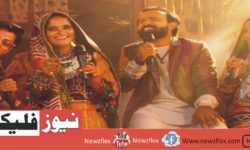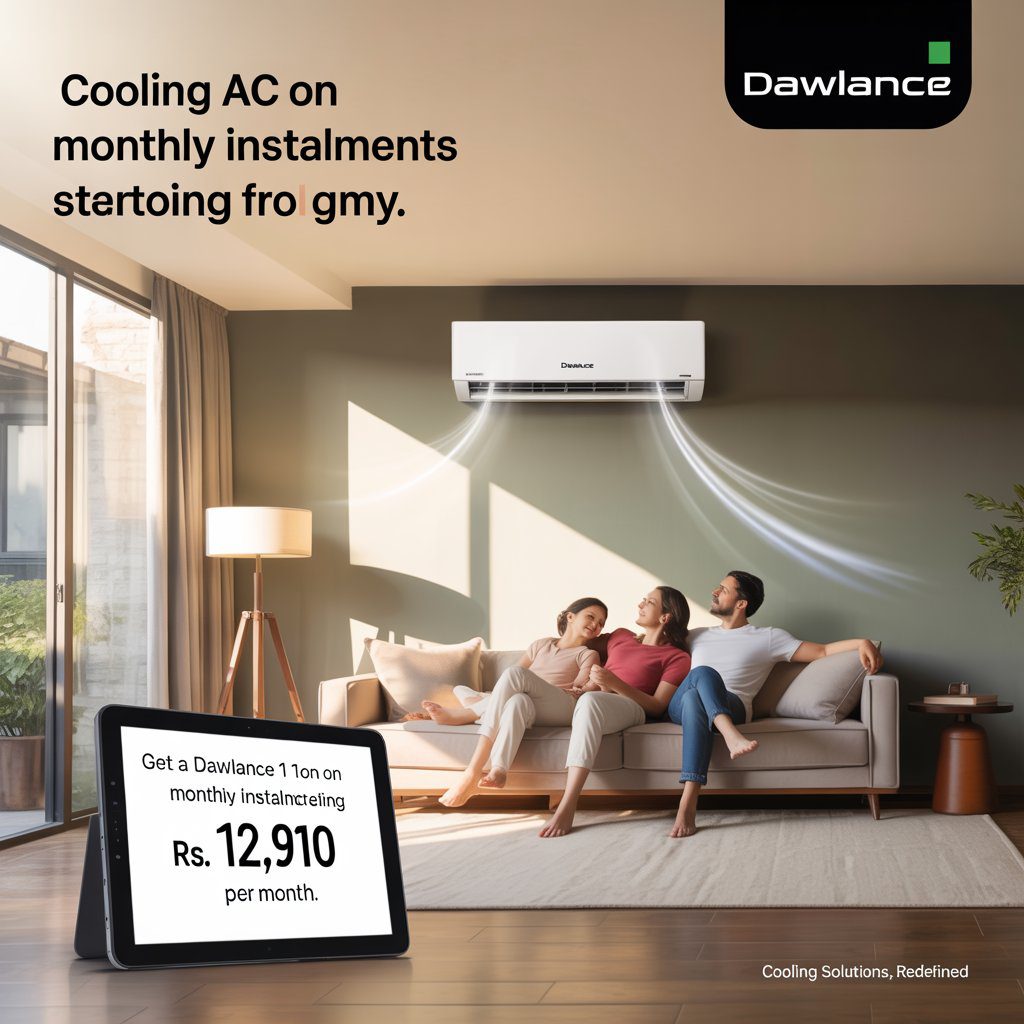In-Depth Review of FoneGeek iPhone Passcode Unlocker
The iPhone is always a top option when adopting the newest technologies. This is something that longtime iPhone users can confirm. On the other hand, I wholeheartedly advise anyone thinking about giving an iPhone a try for the first time.
However, being prepared for any problems you might encounter along the route is critical. One frequent issue is being unable to use your device because you forgot the password. Passwords are frequently ignored, and getting them back might be difficult.
There is a solution available if you’re in this position right now or if you just want to be ready for it: FoneGeek iPhone Passcode Unlocker. You might not be familiar with this tool, but don’t worry—we’ll give you a thorough rundown of FoneGeek iPhone Passcode Unlocker’s features as you read on. Now, let’s get started!
FoneGeek iPhone Passcode Unlocker: What Is It?
The amazing FoneGeek iPhone Passcode Unlocker is made to make your life a lot easier. Without needing expert specialist assistance, it provides a simple way to remove various locks from your iPhone.
Using this app, you can easily unlock or go around any kind of lock on your iPhone in only three easy steps. The best part is that it just takes a few minutes, saving you much time and energy. Furthermore, FoneGeek guarantees your computer’s highest level of protection, alleviating any worries regarding any security risks.
Comprehensive Analysis of FoneGeek’s iPhone Passcode Unlocker
According to its promises, FoneGeek iPhone Passcode Unlocker can effectively unlock iOS devices. Let’s see whether it performs as promised to determine if it lives up to that assertion. As I extensively explore the features of FoneGeek iPhone Passcode Unlocker, I’ll share my thoughts on it in this review.
Open your Apple ID.
“Unlock Apple ID” is the first option provided by FoneGeek iPhone Passcode Unlocker, which is designed to do just that. The FoneGeek website lists frequent problems, like the inability to access your Apple account or restart your phone.
iTunes was not installed on the PC I was using for testing, so when I first ran the software, I was prompted to download it. After connecting the device, I could delete the Apple ID from a device with two-factor authentication turned on. Nevertheless, doing so would erase everything from the device.
As stated, this capability unlocks the password linked to an Apple ID. However, it might help allow access to a two-factor authentication device.
I believe the “Unlock Apple ID” feature is a dubious feature with an unclear origin. While a few reasonable use cases come to mind, most of them would involve items that I possess. However, it accomplishes what it should by clearing the device and providing access.
Get the passcode to unlock the iPhone screen.
Everyone has had the annoying experience of forgetting their iPad or iPhone passcode or repeatedly mistyping it, which causes the device to lock down entirely. At such time, hopelessness could appear.
But there is still hope thanks to the “Unlock Screen Passcode” feature of FoneGeek iPhone Unlocker. With the help of this feature, you can recover access to the device by wiping it and removing the passcode. The only catch is that you’ll need the Apple ID and password linked to the device to reactivate Find My iPhone or iPad if it was activated before wiping.
If access is restored, you can recover data from the phone using another iOS data recovery program. Even though it might not be the ideal fix for getting locked out of your device, it works and is still preferable to having a fully locked phone.
In my view, “Unlock iPhone Screen Passcode” partially lives up to expectations. To get around the passcode, it wipes and resets the device rather than unlocking it. While the outcome is similar, it is essential to realise that using this function does not give you immediate access to your data.
The FoneGeek iPhone Unlocker’s price
Given its remarkable capacity to retrieve access to your iPhone with ease, the FoneGeek iPhone Unlocker is naturally a high-end utility. However, it provides affordable pricing options to suit a range of wants and spending capacities.
- The monthly package costs a reasonable $23.95 and grants access to one iOS device. For individuals looking for a more extended alternative, the annual plan costs $33.95, providing the same coverage for an entire year.
- FoneGeek offers a lifetime plan for $45.95 that is ideal for consumers who have many iOS devices or want a long-term solution. With this subscription, you can unlock a maximum of five iOS devices.
- Utilising FoneGeek’s free trial is highly advised before subscribing to any of the plans. This enables you to properly evaluate the functionality and features of the product, guaranteeing your happiness before deciding to buy it.
These easy methods will help you remove your Apple ID without needing the password if you find yourself locked out or if it has been turned off.
Step 1: Get started by downloading, setting up, and creating the program on your PC. To begin the unlocking procedure, find and click the “Unlock Apple ID” or “Unlock Screen Passcode” buttons.
Step 2: Connect your iPhone to the PC with a compatible cable.
Step 3: Verify your iPhone is unlocked and check the screen for a popup. To create a trusted connection between your iPhone and the computer, click the “Trust” button.
Step 4: Click the “Start Unlock” button if your smartphone does not have the “Find my iPhone” feature enabled. This will start instantly deleting your Apple ID or screen passcode.
Note that you must reset all settings if your smartphone has enabled the “Find my iPhone” option. Go to Settings > General > Reset > Reset All Settings to accomplish this. FoneGeek iPhone Unlocker will be able to correctly unlock the Apple ID for you after your iPhone restarts after the reset.
Sincere References: An End-User’s View
I can categorically state that FoneGeek iPhone Unlocker is “outstanding” after using it myself. For someone who has recovery issues and forgets passwords regularly, this tool has changed my life. I felt privileged to have my device back in a matter of minutes.
Even though I’m not technical, I wasn’t sure I could utilise this tool at first. I was pleasantly pleased, though. One of the easiest-to-use tools I have ever encountered is FoneGeek iPhone Unlocker. I genuinely appreciate FoneGeek iPhone Unlocker’s unwavering assistance!
The Bottom Line
It is certainly not easy to accomplish unusual tasks with iOS devices. But now that there are programs like FoneGeek iPhone Unlocker, the process is more straightforward and manageable. You may now easily remove several locks on your iPhone with FoneGeek’s help, giving you immediate access to your smartphone.
With the help of this program, you can unlock any kind of lock on your iPhone and take back control of it. It guarantees that the procedure is convenient and effective by offering an easy-to-use solution.
So now that you have FoneGeek iPhone Unlocker on your side, saying goodbye to a locked iPhone and getting access back is easy. Accept the possibilities and quickly realise your iPhone’s full potential.