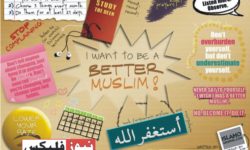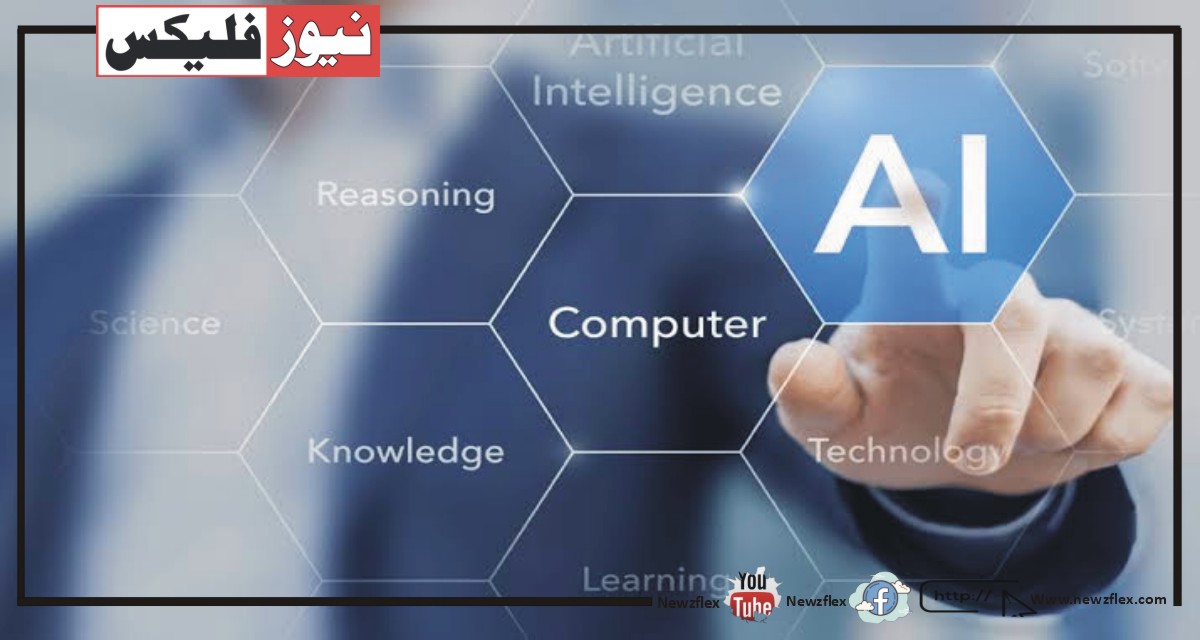پاکستان میں آن لائن این ٹی این تصدیق کیسے کی جاتی ہے؟
پاکستان میں آن لائن این ٹی این تصدیق حاصل کرنا بہت آسان ہے۔ آپ کو صرف ایف بی آر کی ویب سائٹ پر جانا ہے۔ آپ دیکھیں گے کہ ویب سائٹ کے بائیں جانب ‘آن لائن سروسز’ کا ٹیب ظاہر ہوتا ہے۔ ’آن لائن تصدیقی پورٹل‘ پر کلک کریں۔ آپ آن لائن تصدیقی خدمات کے صفحہ پر پہنچ جائیں گے۔ آن لائن این ٹی این انکوائری ٹیب پر کلک کریں۔ آپ صفحہ پر اتریں گے جیسا کہ ذیل میں اشتراک کیا گیا ہے:
آپ پیرامیٹر باکس میں این ٹی این کا انتخاب کر کے اپنی آن لائن این ٹی این تصدیق حاصل کر سکتے ہیں۔ ‘رجسٹریشن نمبر’ باکس میں، ڈیش کے بغیر اپنا نیشنل ٹیکس نمبر لکھیں۔ اگر آپ نے پیرامیٹر باکس میں سی این آئی سی کا انتخاب کیا ہے، تو رجسٹریشن باکس میں اپنا سی این آئی سی لکھیں – وہ بھی بغیر ڈیش کے۔ اب، آپ کو صرف کیپچا شامل کرنے کی ضرورت ہے اور پھر تصدیق کے بٹن پر کلک کریں اور وہاں جائیں! آپ کو درج ذیل تفصیلات ملیں گی۔
نمبر 1: ایس ٹی آر این
نمبر 2: نام
نمبر 3: ذاتی تفصیلات (بشمول سیل نمبر، ای میل ایڈریس اور پوسٹل ایڈریس)
نمبر 4: وہ تاریخ جس پر آپ نے بطور ٹیکس دہندہ رجسٹر کیا۔
نم،بر 5: ٹیکس آفس
نمبر 6: رجسٹریشن کی حیثیت
اسے سیلز ٹیکس کے لیے آن لائن ایس ٹی آر این تصدیق یا آن لائن تصدیق بھی کہا جاتا ہے۔
ایف بی آر کی ٹیکس آسان ایپ کے ذریعے آن لائن تصدیقی خدمات تک کیسے رسائی حاصل کی جائے

HOW TO ACCESS ONLINE VERIFICATION SERVICES THROUGH FBR’S TAX ASAAN APP
ٹیکس آسان ایک سمارٹ موبائل ایپلی کیشن ہے جو آئی آر آئی ایس ویب ایپلیکیشن کی منتخب خصوصیات فراہم کرتی ہے۔ ٹیکس دہندگان اب فیڈرل بورڈ آف ریونیو (ایف بی آر) کی طرف سے پیش کردہ متعدد تصدیقی خدمات تک آسانی سے رسائی حاصل کر سکتے ہیں۔ ایپ کے ذریعے ای پیمنٹ کرنے یا ایف بی آر کی ٹیکس آسان ایپ کے ذریعے کاروبار کے لیے سیلز ٹیکس رجسٹریشن کے آسان عمل سے گزرنے کے علاوہ اب آپ ایکٹو ٹیکس دہندگان کی فہرست بھی چیک کر سکتے ہیں اور این ٹی این انکوائری یا آن لائن ایس ٹی آر این انکوائری بھی کر سکتے ہیں۔ مزید یہ کہ، آپ آسانی سے استثنیٰ کا سرٹیفکیٹ اور سی پی آر یوٹیلائزیشن اسٹیٹس چیک کر سکتے ہیں۔ آئیے ٹیکس آسان ایپ کے ذریعے ٹیکس دہندگان کے لیے آن لائن تصدیقی خدمات کو استعمال کرنے کا طریقہ شروع کریں۔
پچھلے بلاگ میں، ہم نے ایک پرو کی طرح انکم ٹیکس ریٹرن فائل کرنے کے مکمل طریقہ کار کا اشتراک کیا تھا۔ اس بلاگ میں، ہم آپ کو فیڈرل بورڈ آف ریونیو کی نئی متعارف کرائی گئی ٹیکس آسان ایپ کے ذریعے نیویگیٹ کرنے میں مدد کریں گے جو پاکستان میں ٹیکس نظام میں انقلاب برپا کر رہی ہے۔ حکومت ٹیکس آسان ایپ کے ذریعے ٹیکس ریٹرن فائل کرنے کے عمل کو اپ ڈیٹ کرنے کے لیے بھی اقدامات کر رہی ہے، جو ای ریٹرن فائل کرنے کے خواہشمند ٹیکس دہندگان کو چلتے پھرتے رسائی فراہم کرے گی۔
گوگل پلے اسٹور سے ایف بی آر کی ٹیکس آسان ایپ ڈاؤن لوڈ کریں۔ ٹیکس آسان ایپ کھولیں۔ ہوم اسکرین ظاہر ہوگی۔ مین مینو کھل جائے گا اور آپ کو پہلے اپنے اکاؤنٹ میں سائن ان کرنا ہوگا۔ سائن ان کرنے کے بعد تصدیقی ٹیب کا انتخاب کریں، ایک ڈراپ ڈاؤن مینو نمودار ہوگا جو درج ذیل ذیلی اختیارات پر مشتمل ہوگا۔
نمبر 1: فعال ٹیکس دہندگان کی فہرست
نمبر 2: آن لائن این ٹی این انکوائری
نمبر 3: استثنیٰ کا سرٹیفکیٹ
نمبر 4: نوٹس اور آرڈرز کی تصدیق
نمبر 5: کمپیوٹرائزڈ ادائیگی کی رسید کے استعمال کی حیثیت
انکم ٹیکس ریٹرن فائل کرنے کے بعد ایکٹو ٹیکس دہندگان کی فہرست میں اپنے نام کی تصدیق کیسے کریں
اپنے ٹیکس دہندگان کی حیثیت کی جانچ کرنا اب آسان ہے۔ اب ٹیکس دہندگان کی حیثیت کی تصدیق ایک بٹن کے کلک سے کی جا سکتی ہے۔ ٹیکس آسان ایپ کے ذریعے آن لائن تصدیقی خدمات کو استعمال کرنے کے لیے پہلے ایکٹو ٹیکس پیئر لسٹ ٹیب پر کلک کریں۔ صارف کو اے ٹی ایل تصدیقی صفحہ پر بھیج دیا جائے گا۔ رجسٹریشن نمبر درج کریں یعنی 7 ہندسوں کا قومی ٹیکس نمبر یا این ٹی این بغیر کوئی جگہ چھوڑے یا کوئی ڈیش استعمال کیے بغیر۔ یا آپ اپنا سی این آئی سی نمبر بھی درج کر سکتے ہیں، بغیر کسی ڈیش کے۔ کیلنڈر آئیکن پر کلک کرکے ایک مخصوص تاریخ کا انتخاب کریں۔ اپنے ٹیکس دہندہ کی حیثیت کو چیک کرنے کے لیے تصدیق کے بٹن کو دبائیں۔
ٹیکس آسان ایپ کے ذریعے آن لائن این ٹی این انکوائری کیسے حاصل کریں
آپ اپنے نیشنل ٹیکس نمبر این ٹی این، سیلز ٹیکس رجسٹریشن نمبر ، کمپیوٹرائزڈ قومی شناختی کارڈ نمبر اور یہاں تک کہ پاسپورٹ نمبر سے متعلق مکمل تفصیلی معلومات حاصل کر سکتے ہیں۔ ٹیکس آسان ایپ کے ذریعے آن لائن تصدیقی خدمات تک رسائی کے لیے تصدیقی ٹیب کے تحت آن لائن این ٹی این انکوائری کہتے ہوئے بٹن پر کلک کریں۔ اگر آپ اپنے سی این آئی سی کے خلاف معلومات چاہتے ہیں تو اپنا سی این آئی سی نمبر درج کریں۔ تصدیق کے بٹن کو دبائیں اور آپ کو اپنے سی این آئی سی کے بارے میں مکمل تفصیلات مل جائیں گی، جیسے آپ کا نام، پتہ اور یہ کب رجسٹر ہوا تھا۔
ٹیکس آسان ایپ کے ذریعے استثنیٰ کے سرٹیفکیٹس کے بارے میں معلومات کیسے حاصل کریں
اگر آپ کو ایف بی آر کے ذریعے کوئی ٹیکس چھوٹ دی جاتی ہے تو ان کی تفصیلات بھی ایپ پر موجود ہیں۔ آپ کو صرف استثناء کے سرٹیفکیٹس والے ٹیب پر کلک کرنا ہوگا، جو آپ کو تصدیقی ٹیب کے نیچے ملے گا۔ سمارٹ ایپلیکیشن آپ کو متعلقہ لینڈنگ پیج پر لے جائے گی۔ دیے گئے فیلڈ میں ‘بار کوڈ ریفرنس’ درج کریں۔ مکمل تفصیلات حاصل کرنے کے لیے تصدیق کا بٹن دبائیں۔ آپ کو تفصیلات ملیں گی جیسے آپ کا نام، رجسٹریشن نمبر، ٹیکس کا سال، کس سیکشن کے تحت آپ کو استثنیٰ کا سرٹیفکیٹ دیا گیا ہے، جاری کرنے کی تاریخ اور اگر یہ ابھی بھی فعال ہے یا نہیں۔
ٹیکس آسان ایپ کے ذریعے نوٹسز/آرڈرز کی معلومات کیسے حاصل کریں
ایف بی آر کے کسی بھی نوٹس یا آرڈر کے لیے ہر قسم کی معلومات حاصل کرنے کے لیے ان مراحل پر عمل کریں۔ تصدیق کے بٹن کے تحت نوٹسز اور آرڈرز کی تصدیق کے ٹیب پر کلک کریں، صارف کو متعلقہ صفحہ پر بھیج دیا جائے گا۔ دیئے گئے فیلڈ میں آرڈر ریفرنس نمبر درج کریں۔ پھر تصدیق کے بٹن پر کلک کریں۔ مکمل معلومات اور دیے گئے نوٹس کی حیثیت اسکرین پر ظاہر ہوگی۔
ٹیکس آسان ایپ کے ذریعے کمپیوٹرائزڈ ادائیگی کی رسید یعنی سی پی آر استعمال کی حیثیت کیسے حاصل کی جائے
ٹیکس آسان ایپ کے ذریعے آن لائن تصدیقی خدمات کا مقصد یہ بھی تصدیق کرنا ہے کہ آیا ذکر کردہ سی پی آر کو کسی ٹیکس کی ادائیگی کے لیے استعمال کیا گیا ہے۔ اس طرح آپ سی پی آر کی حیثیت کو چیک کر سکتے ہیں۔ اسے عام طور پر ایف بی آر کے ذریعے سی پی آر کی تصدیق بھی کہا جاتا ہے۔
تصدیقی ٹیب کے تحت کمپیوٹرائزڈ یوٹیلائزیشن اسٹیٹس پر کلک کریں۔ درخواست کو متعلقہ صفحہ پر بھیج دیا جائے گا۔ دیئے گئے فیلڈ میں سی پی آر نمبر درج کریں۔ جب آپ تصدیق کے بٹن پر کلک کریں گے تو سی پی آر یوٹیلائزیشن اسٹیٹس ظاہر ہوگا۔ لہذا، مثال کے طور پر آپ کی سیلز ٹیکس کمپیوٹرائزڈ ادائیگی کی رسید سی پی آر) کا دعویٰ کیا گیا ہے کہ یہ اوپر کی تصویر میں دکھائی دے گی۔
آئیے آپ کا نیشنل ٹیکس نمبر حاصل کرنے کے کچھ فوائد پر بھی ایک نظر ڈالیں۔
این ٹی این حاصل کرنے کے فوائد
نمبر 1: این ٹی این حاصل کرنے کا مطلب ہے کہ اب آپ محکمہ انکم ٹیکس میں انکم ٹیکس فائل کر سکتے ہیں۔
نمبر 2: ایک تاجر اپنا نیشنل ٹیکس نمبر دکھا کر بہت سے فوائد حاصل کر سکتا ہے۔
نمبر 3: جن تاجروں کے پاس این ٹی این نمبر ہے وہ زیادہ قابل اعتماد ہو جاتے ہیں۔
نمبر 4: اس سے یہ بھی ظاہر ہوتا ہے کہ آپ باقاعدگی سے ٹیکس ادا کرتے ہیں اور اپنے ملک کے لیے محب وطن ہیں۔
نمبر 5: اپنا این ٹی این دکھا کر آپ بہت سے سوسائٹی کلبوں کے خصوصی ممبر بھی بن سکتے ہیں۔
نمبر 6: آپ سرکاری نیلامیوں میں بھی حصہ لے سکتے ہیں اور اپنے این ٹی این کی بنیاد پر حکومت کے ساتھ معاہدے کر سکتے ہیں۔
نمبر 7: جن کے پاس این ٹی این ہے وہ چیمبر آف کامرس اینڈ انڈسٹری کے ممبر بھی بن سکتے ہیں۔
نمبر 8: جو لوگ وقت پر انکم ٹیکس ادا کرتے ہیں اور ان کے پاس درست این ٹی این ہے وہ آسانی سے غیر ملکی ویزا حاصل کر سکتے ہیں۔
لہذا، یہ ٹیکس آسان ایپ کے ذریعے آن لائن انکم ٹیکس کی تصدیق کے لیے ہماری مرحلہ وار گائیڈ ہے۔ ایپ ٹیکس دہندگان کو ای پیمنٹ کرنے میں سہولت فراہم کرنے کے لیے بھی اچھی طرح سے لیس ہے۔ یہ عمل کافی آسان ہے اور آپ اسے صرف ہدایات پر عمل کرکے خود کرسکتے ہیں۔
How to Verify Your National Tax Number?
HOW IS ONLINE NTN VERIFICATION tired PAKISTAN?
It is quite simple to induce web NTN verification in Pakistan. All you have got to try and do is visit the FBR’s website. You may see the ‘Online Services’ tab appear on the manus side of the website. Click on the ‘Online Verification Portal.’ you may land on the net verification services page. Click on the net NTN/STRN Inquiry tab. you may land onto the page as shared below:
You can get your online NTN verification by choosing NTN within the parameter box. within the ‘Registration No.’ box, write down your National Tax Number without the dashes. If you’ve got chosen CNIC within the parameter box, then write down your CNIC within the registration box – that too without the dashes. Now, you simply must add the captcha and so click on the Verify button, and there you go! you may get the subsequent details:
- STRN
- Name
- Personal details (including cell number, email address, and postal address)
- The date on which you registered as a taxpayer
- Tax office
- Status of registration
This is also called the web STRN verification or online verification for nuisance tax.
HOW TO ACCESS ONLINE VERIFICATION SERVICES THROUGH FBR’S TAX ASAAN APP

HOW TO ACCESS ONLINE VERIFICATION SERVICES THROUGH FBR’S TAX ASAAN APP
Tax Asaan could be a smart mobile application that gives selected features of the IRIS web application. Taxpayers can now easily access numerous verification services offered by the Federal Board of Revenue (FBR). but making e-payments through the app or rummaging the simplified process of excise tax registration for businesses via FBR’s Tax Asaan App now you’ll be able to also check the Active Taxpayers’ List and make an NTN Inquiry or a web STRN Inquiry. Moreover, you’ll easily check the Exemption Certificate and therefore the CPR Utilization Status. allow us to start on a way to use the web verification services for taxpayers via Tax Asaan App. In the previous blog, we shared the whole process of the way to file tax returns sort of a pro. during this blog, we’ll facilitate your navigation through the newly introduced Federal Board of Revenue’s Tax Asaan App that’s revolutionizing the legal system in Pakistan. the govt is additionally taking measures to update the method of filing tax returns via the Tax Asaan App, which can give on-the-go access to the taxpayer desperate to file e-returns.
Download FBR’s Tax Asaan App through Google Play Store. Open up the Tax Asaan App. the house screen will appear. the most menu will open up and you wish to first sign in to your account. Open up the Verification Page by clicking thereon to access online verification services via Tax Asaan App. After signing in choose the Verification Tab, a change posture menu will appear consisting of the subsequent sub-options.
- Active Taxpayer List (ATL)
- Online NTN/STRN Inquiry
- Exemption Certificate
- Notices and Orders Verification
- Computerized Payment Receipt (CPR) Utilization Status
HOW TO VERIFY YOUR NAME within the ACTIVE TAXPAYER’S LIST (ATL) AFTER FILING revenue enhancement RETURNS
FBR’s Tax Asaan App can facilitate your get online verification services
You can check your taxpayer status through the Active Taxpayers’ List Credit: Website/FBR
It is easier now to test your taxpayer status. Now, the verification of taxpayers’ status is through with a click of a button. To use the net verification services via Tax Asaan App first click on the Active Taxpayer List tab. The user is going to be redirected to the ATL verification page. Enter the identification number i.e. the 7- digit National Tax Number or NTN without leaving any space or using any dash. Otherwise, you may enter your CNIC Number too, without using any dashes. Choose a selected date by clicking on the calendar icon. Press the Verify button to test your taxpayer status.
HOW TO GET ONLINE NTN/STRN INQUIRY VIA TAX ASAAN APP
FBR’s Tax Asaan App is revolutionizing the legal system in Pakistan
You can get the complete detailed information regarding your National Tax Number (NTN), excise identification number (STRN), Computerized National positive identification Number (CNIC), and even Passport Number.
Click on the button saying Online NTN/STRN Inquiry under Verification Tab to access online verification services via Tax Asaan App. Enter your CNIC number if you wish information against your CNIC. Hit the Verify button and you’ll get complete details about your CNIC, like your name, address and when was it registered.
HOW TO GET INFORMATION ABOUT EXEMPTION CERTIFICATES VIA TAX ASAAN APP
If you’re given any tax exemptions through FBR, the main points of those are available on the app. you only need to click on the tab saying Exemption Certificates, which you’ll find under the Verification Tab. The smart application will redirect you to the respective landing page. Enter the ‘Bar Code Reference’ within the given field. Press the verify button to induce complete details. you may get details like your name, identification number, the tax year, under which section you have got been given the exemption certificate, the date of issuance, and if it’s still active or not.
HOW TO GET NOTICES/ORDERS INFORMATION VIA THE TAX ASAAN APP
To get all varieties of information for any notices or orders by FBR follow the steps. Click on the Notices and Orders Verification Tab under the Verification button, the user is going to be redirected to the respective page. Enter the Order Reference Number within the given field. Then click on the Verify button. Complete information and standing of the given notice would seem on the screen.
HOW TO GET COMPUTERIZED PAYMENT RECEIPT I.E CPR UTILIZATION STATUS VIA TAX ASAAN APP
The online verification services via Tax Asaan App are additionally meant to verify whether mentioned CPR is used for payment of any tax. this can be how you’ll check the status of CPR. It’s also commonly brought up because of the CPR verification through FBR.
Click on the Computerized Utilization Status under the Verification Tab. the applying are going to be redirected to the relevant page. Enter the CPR number within the given field. once you click on the verify button, the CPR Utilization Status would seem. So, as an example, your nuisance tax Computerized Payment Receipt (ST-CPR) has been claimed it’ll appear as shown within the picture above. Let us also take a glance at a number of the advantages of getting your National Tax Number.
BENEFITS OF GETTING AN NTN
- Getting an NTN means you’ll be able to now file taxation within the income tax department.
- A businessman can get many benefits by showing his National Tax Number.
- Those businessmen holding an NTN number become more trustworthy.
- It also shows that you simply regularly pay taxes and are patriotic to your country.
- By showing your NTN you’ll be able to also become an exclusive member of the many social clubs.
- You can also participate in government auctions and make contracts with the govt supported by your NTN.
- Those having an NTN also can become members of the chambers of commerce and industry.
- Those who pay income taxes on time and have a sound NTN can get foreign visas easily.
So, this is often our step-by-step guide for online tax verification via Tax Asaan App. The app is additionally well-equipped to facilitate taxpayers to create e-payments. the method is fairly easy and you’ll have a go at it on your own by simply following the instructions.