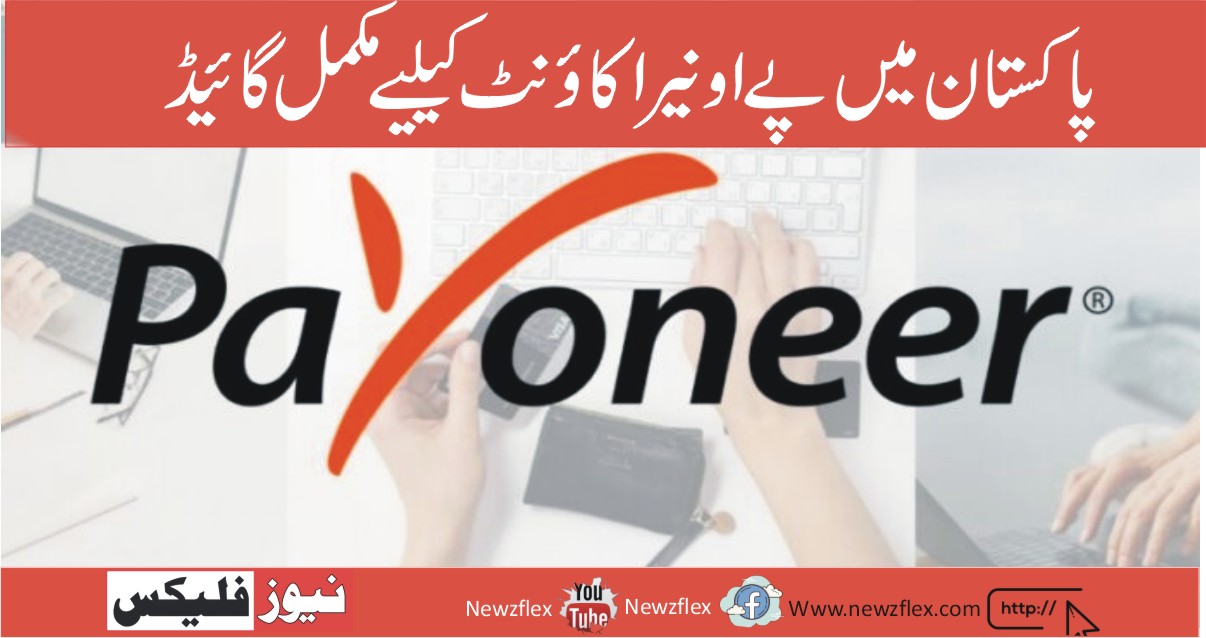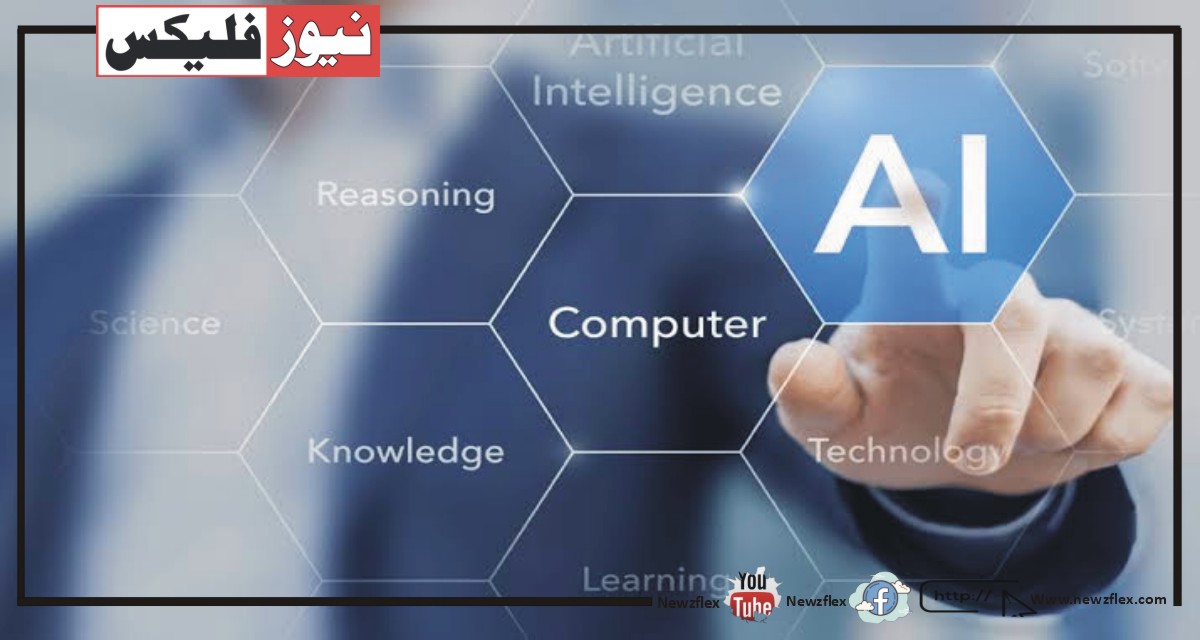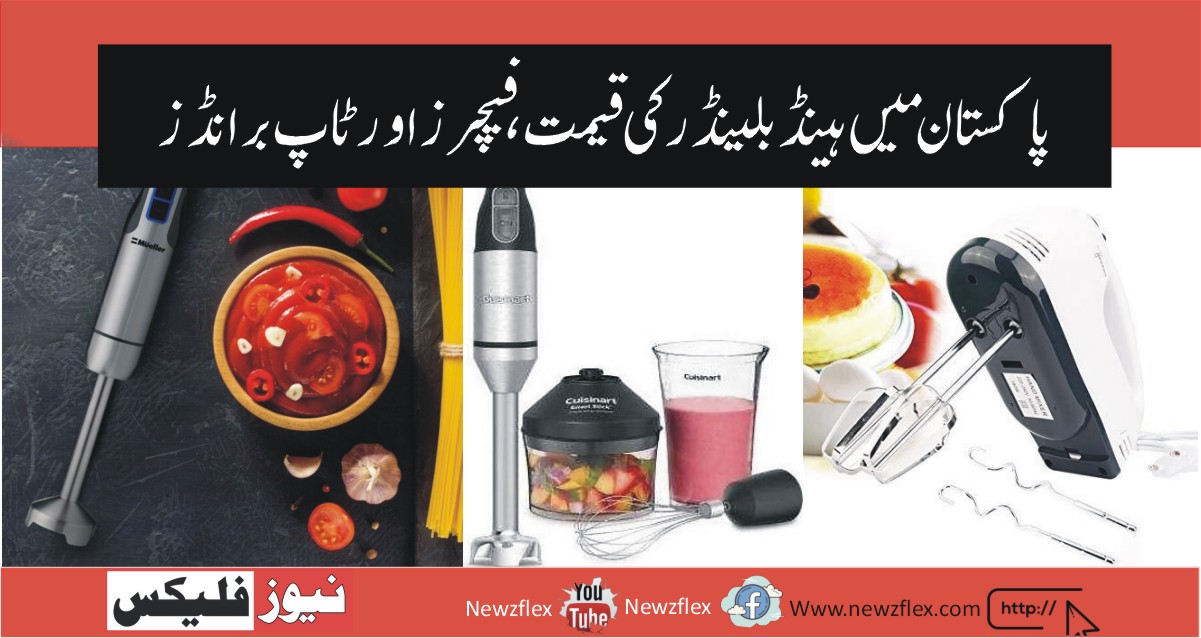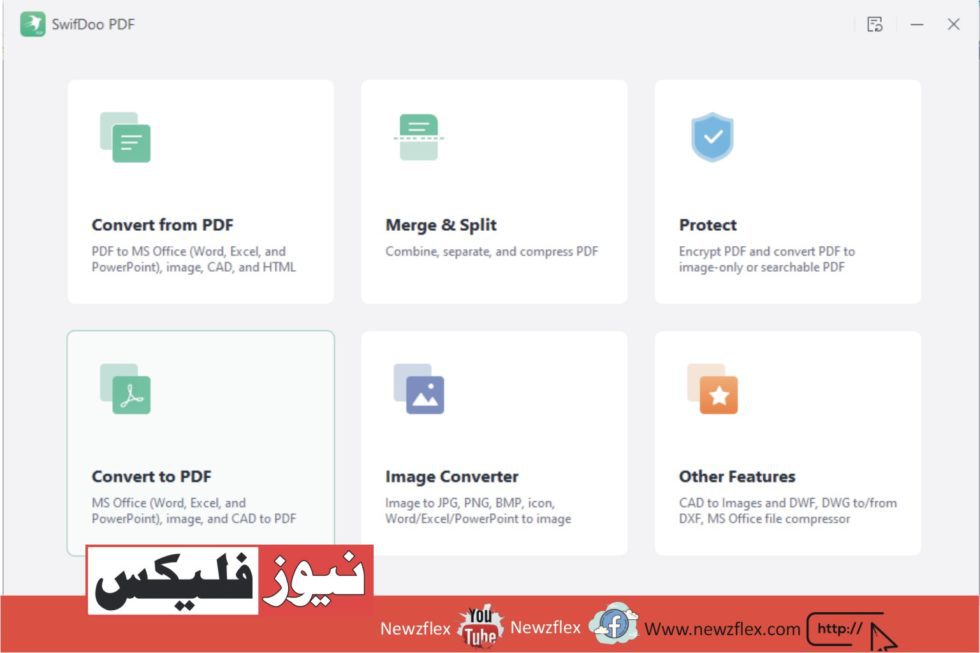
SwifDoo PDF: In-Depth Review
Even though PDF files have been helpful to us for a long time, there are still things we want to do with them. Editing them on our computer—especially on a Windows PC—is one such task. It won’t be so simple, though, as a PDF file is a collection of intricate data. You will, therefore, want a third-party program, more precisely, a free PDF editor for Windows.
With a PDF, you can and should perform a lot of things. Those who frequently utilize PDF documents for work or school should know this. To communicate an idea, you must modify the PDF files to meet your needs. Students must study these files to obtain information. Although Windows has a built-in feature for this, you still require a feature-rich PDF editor that you can access anytime.
SwifDoo PDF: Functionality
SwifDoo PDF’s user-friendly features and straightforward layout give it a certain allure. Certain elements are necessary for the fundamental administration of PDFs. Here are some examples of these functions that the PDF editor offers:
Tools for markup
- For organizations that use PDFs frequently, markup tools such as highlighters, erasers, stamps, and more can facilitate communication and collaboration.
- You will discover that captions are crucial if you want to make the most of your PDF. It is essential to be able to import, scan, and even type signatures because of this.
- In addition to editing the text within the PDF, you should be able to make changes to page merging, page rotation, and PDF scaling.
- You’ll be working with numerous files, so having a search feature will help to streamline your work.
It enables you to obtain a PDF file’s contents in text format.
Among its notable characteristics are:
Modify PDFs
Editing is the first feature you should look at because it was made specifically for this use. You can move, remove, and add new text to a PDF with the SwifDoo application. Additionally, you can alter the font and style.
PDF Encryption
Using SwifDoo PDF to encrypt your PDFs makes them more challenging for anyone to alter, ensuring the security of your papers. To keep outsiders from viewing the contents of their documents, some users even encrypt their documents with passwords.
Transform PDFs
For Windows users, SwifDoo PDF is a feature-rich, multipurpose PDF converter. Multiple files can be converted to PDF, JPG, PNG, Word, Excel, and other formats. The quality of the file will be preserved. This will enable distortion-free viewing of the document across various devices.
OCR, or optical character recognition, is an automated procedure that creates digital text from scanned text pictures. With SwifDoo PDF, you may scan paper documents for information and even digitize the entire PDF file using the OCR tool to work more productively.
SwifDoo PDF Online Converter is a free tool.
- A Windows-specific PDF program that you can use is called SwifDoo PDF. The desktop edition is limited to Windows 10, Windows 11, and Windows 8/7 operating systems.
- It is important to note that the free, open-access online version of the SwifDoo PDF converter can also convert a PDF file into an editable format.
- It is a browser-based PDF converter tool rather than a full-featured program. You may rapidly convert your PDF files by uploading them instead of downloading or installing anything.
Languages SwifDoo PDF currently supports nine languages: English, German, French, Spanish, Japanese, Korean, Polish, Portuguese, and traditional Chinese. This addition was made in May of this year with the software’s most recent version.
SwifDoo PDF Review: Features and Costs
The fact that the program is updated frequently indicates that the developer is working to enhance and develop the offerings. Currently, multiple paid packages are available for individuals and teams using the SwifDoo PDF program.
You must note that you can use the software for free for light-duty tasks like viewing PDFs. When you install it for the first time, you will also receive a 15-day trial period.
SwifDoo PDF’s one-time cost for most of its pro editions may be more advantageous for commercial users in the long term. It is worthwhile to examine the premium options and select the top choice if you need to modify and create PDFs on a larger scale.
| Pro Version | Pricing | Billing Cycle | Features | Updates |
| Lifetime (1 PC) | $103.2( |
One-Time Billing | Full Access | Free |
| Lifetime (2-PC) | $151.1( |
One-Time Billing | Full Access | Free |
| 2-Year Plan | $79.2( |
One-Time Billing | Full Access | Free |
| 1-Year Plan | $69 | Yearly | Full Access | Free |
| 3-Month Plan | $48( |
One-Time Billing | Full Access | Free |
| Monthly Plan | $20 | Monthly | Full Access | Free |
The Bottom Line
The SwifDoo PDF editor is a handy tool for working with PDF files. With its help, adding your comments, making the required marks, and adding details to the image or text is simple. It is also possible to merge pages and eliminate ones that are not needed—and these are just a few of the fantastic features of the PDF program.
SwifDoo PDF appears better than other free PDF programs offering limited features. You can test the application’s capabilities for 15 days using its full capability for free. Therefore, SwifDoo PDF is an excellent choice if you want something to use for a quick change.