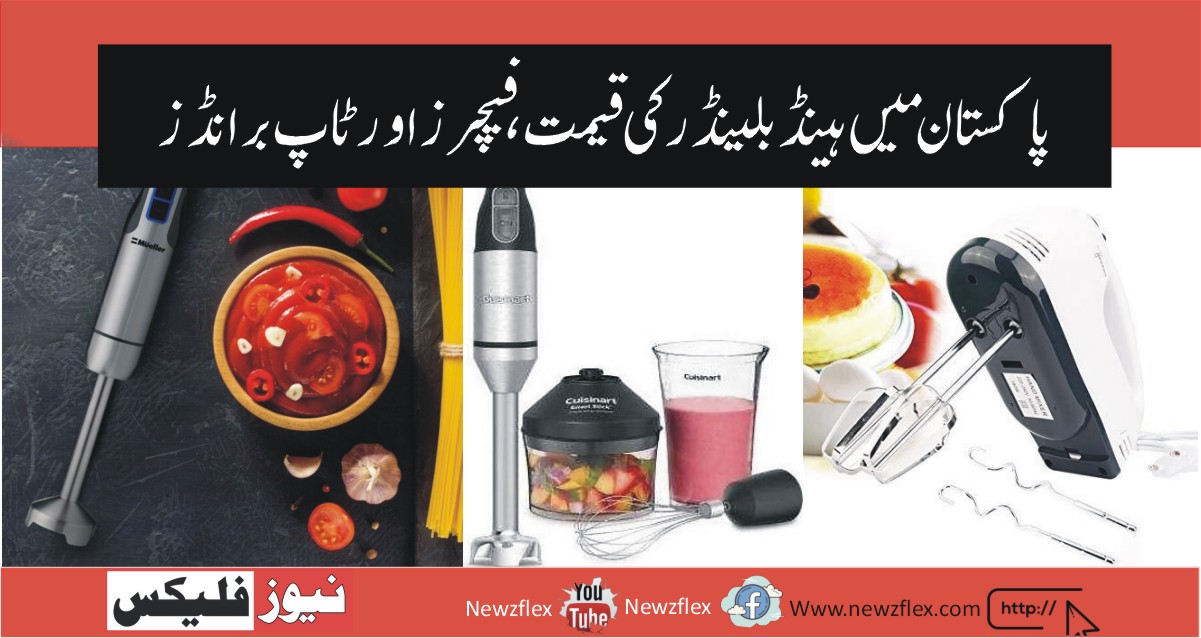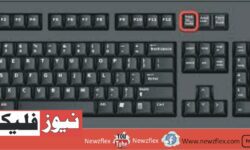The Best Mobile Apps to Transfer Data Between Android Devices
I’m glad you upgraded from your old Android phone to this one, but do you know how to move data between Android devices? If, for some reason, you can’t recall, don’t worry; you can use Android-to-Android transfer programs to make up for it. What apps can assist you in transferring data at optimal speed and quality must be on your mind.
This article aims to assist users who require knowledge about data transfer tools. You will find the most reputable and highly rated applications in this context. Furthermore, you will also find the finest app out of them in the other section.
Part 1: 4 Reliable and Quick Mobile Apps for Android Data Transfer
Many apps advertise themselves as the most excellent Android-to-Android transfer apps. You don’t have enough time to test every app and choose the best one. The top 4 data transfer applications are provided in this section to assist you in this regard. So, without further ado, let’s get started:
1. The MobileTrans application
It is among the best apps for transferring data between Android devices in terms of optimization and quality. You can quickly move data between various devices with this user-friendly app. It is pretty handy that the MobileTrans app works with multiple Android handsets from different manufacturers. Most importantly, it saves you time and effort by enabling the transmission of numerous kinds of data.
Your contacts, SMS, files, images, audio, videos, and other data sets may all be transferred without problems using MobileTrans. You may also trust it without your official files because it never overwrites the data. You can choose the personalized data sets and import them onto your newly acquired Android device.
Benefits of MobileTrans
- It can transfer data to iOS devices in addition to Android devices. With this, cross-platform transfers are also possible.
- You can also sync your iCloud data using Android smartphones without losing information.
Drawbacks to MobileTrans
- If your iOS device runs an older version of iOS than 12.2, you cannot use this software to transfer data from iOS to Android.
2.SHAREit
- The captivating app’s more than 1 billion downloads attest to its superior functionality and industry-leading capabilities. This program allows you to move data across iOS and Android devices. You can send and receive several files simultaneously using it. With this, you can also keep track of your device’s free storage.
- Its ability to be used without an internet connection is one of its helpful features. You can encrypt your crucial files with Safebox. Its built-in video downloader may also help you easily download videos from various social media platforms.
Benefits of SHAREit
- By allowing you to preview file formats, Shareit helps you prevent accidentally sending incorrect files.
- The source and destination devices might link in two different ways. QR codes and radar scans are examples of this.
Drawbacks of SHAREit
Popups and advertisements are included, which can significantly annoy users.
3. Zapya
Workflow can be streamlined by quickly sharing and receiving many files with Zapya. You have the option to start your group or join ones that already exist. Furthermore, Zapya is multilingual, meaning no one will experience linguistic barriers. You are also permitted to distribute the files in other formats.
One of the best things about Zapya is its expandable USB drive storage. It can also connect one or more USB devices to increase storage. This program can transfer your old phone data in lossless quality to your new phone.
Benefits of Zapya
- You can use this to transmit data between cross-platform devices because it allows cross-platform data transmission.
- Additionally, you can use its built-in hiding capability to use ordinary encryption to conceal your private files.
Zapya’s deception
Robust algorithms are included within the software. However, it keeps crashing. This could result in unintentional but irreversible data loss problems.
4. Smart Switch from Samsung
This program can assist you if you use a Samsung device and want to transfer data without issues. This allows you to send several data files at once without sacrificing the quality of the data. There are two options available for connecting a device: wireless and cable. With the Samsung Smart Switch, you can even move your previous data to a new phone.
It is unnecessary to transmit all of the data, though, since you can simply choose the specific data. Additionally, it displays the data movement time and the overall size of the selected data.
Benefits of the Samsung Smart Switch
- You can transfer Samsung’s essential data, like calendars, contacts, messages, movies, and images.
- To help you stay on top of your crucial data, it can transfer significant amounts simultaneously.
The Samsung Smart Switch’s drawback
- The inability to get data if you are not using a Samsung Galaxy device is one of the main drawbacks of the Samsung Smart Switch.
Section 2: Comprehensive Analysis of the Top Android Transfer Apps
Is the best app for Android-to-Android data transfer still a mystery to you? You can find the best app and clear up any confusion with the aid of this table:
| Features | MobileTrans App | SHAREit | Zapya | Samsung Smart Switch |
| Easy-to-Use | 5/5 | 4.5/5 | 4.6/5 | 4.65/5 |
| Cross-Platform Transfer | Yes | Yes | Yes | Can Receive Data Only on Galaxy Devices |
| WhatsApp Transfer Data | Yes | No | No | Yes |
| iCloud to Android | Yes | No | No | Yes |
| Transfer Speed | Extremely Fast | Medium | Medium | Fast |
| WhatsApp Business Transfer | Yes | No | No | No |
The Bottom Line
You may then quickly use the apps for Android-to-Android data transfers. You’ve read about essential data transfer apps in the article above. This encompasses the Samsung Smart Switch, Zapya, Shareit, and MobileTrans apps. But MobileTrans is the greatest of all; Part 2 provides a tabular explanation for this claim.