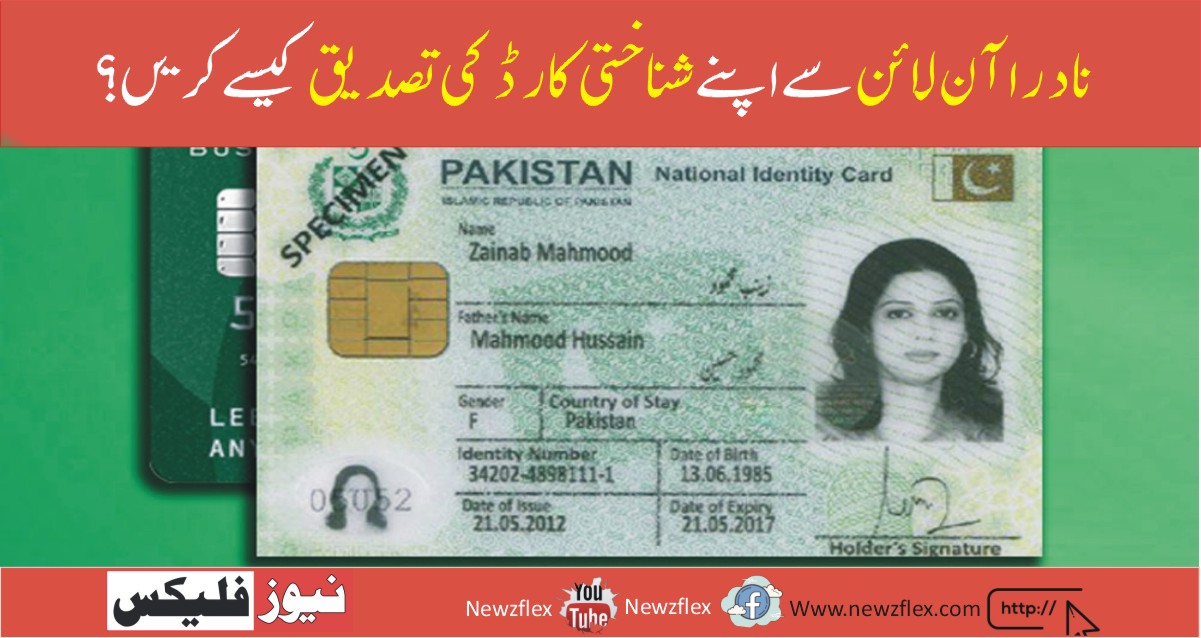
پاکستان حکومت کی طرف سے جاری کردہ ایک فرد کا” این آئی سی” الگ الگ 13 ہندسوں کے نمبر کے ساتھ درج ہوتا ہے جو اسے ہر کسی سے ممتاز کرتا ہے۔ اب آپ اپنے تمام شناختی دستاویزات کو نادرا کے ویب پلیٹ فارم کے ذریعے آسانی سے تصدیق کر سکتے ہیں ، جس سے آپ کا وقت اور محنت بچتی ہے۔پاکستان بھر میں مختلف عوامی شعبوں میں سمارٹ میڈیا کے وسیع پیمانے پر استعمال کی وجہ سے ، اب انٹرنیٹ پر ضروری سرگرمیاں نسبتا آسانی کے ساتھ مکمل کرنا ممکن ہے۔
بلوں کی ادائیگی سے لے کر لائسنس کی تصدیق اور شناختی کارڈ حاصل کرنے تک ،یہ سب ڈیجیٹل سروسز میں منتقل کر دیا گیا ہے تاکہ عوام کو بہترین سروس فراہم کی جا سکے۔کیا آپ اب بھی طویل عرصے سے نادرا کے ساتھ اپنے شناختی کارڈ کی آن لائن تصدیق کرنے کا طریقہ سیکھنے کے منتظر ہیں؟ اس سادہ لیکن جامع گائیڈ کے بعد یقیناً آپ یہ کر سکتے ہیں!شناختی کارڈ کی تصدیق کے نظام کو مؤثر طریقے سے استعمال کرنے اورغلطی سے بچنے کے بارے میں ایک جامع گائیڈ کا مطالعہ پیش خدمت ہے۔دوسرے لفظوں میں ، اگر آپ نادرا ویب پلیٹ فارم کا استعمال کرتے ہوئے شناختی کارڈ کی آن لائن تصدیق کرنے کے بارے میں فکر مند ہیں ، تو یہ مضمون آپ کے لیے ہر چیز کو بہت آسان بنا دے گا۔
نادرا آن لائن سروسز

How to Verify your CNIC with NADRA Online
“نادرا آن لائن خدمات” ایک آسان اور فوری سہولت ہے جو آن لائن دستیاب ہے۔ جو لوگ پاکستان یا بیرون ملک مقیم ہیں- وہ اس نظام سے فائدہ اٹھا کر شناختی کارڈ حاصل کر سکتے ہیں یا کسی بھی شناختی دستاویز کو اپنے دروازے پر حاصل کر سکتے ہیں۔نادرا نے اس سلسلے میں پہل کی ہے ، کیونکہ اس عرصے میں عوام کی خدمت کے لیے مختلف جدید طریقے ایجاد کیے گئے ہیں۔ جب ہم ماضی قریب کے بارے میں سوچتے ہیں تو ہمیں اس وقت کی یاد آتی ہے جو لمبی لمبی لائنوں میں کھڑے رہتے تھے ، انہیں اپنی باری کا انتظار کرنا پڑتا تھا-اس سب نے نہ صرف ہمیں تھکا دیا ، بلکہ اس سے ہم نے یہ بھی محسوس کیا کہ ہم نے اپنا سارا دن ضائع کر دیا ہے۔
اس سسٹم پر یوزر اکاؤنٹ بنایا جا سکتا ہے ، جس سے آپ مختلف نادرا سروسز تک رسائی حاصل کر سکتے ہیں جیسے” یوتھ سرٹیفکیٹ آف رجسٹریشن” یا “فیملی رجسٹریشن سرٹیفکیٹ “کے لیے درخواست دینا ، نادرا سی این سی ٹریکنگ ، نادرا سی این سے تفصیلات حاصل کرنا وغیرہ۔ شناختی کارڈ کی تصدیق کے لیے اور پیش کردہ دیگر تمام خدمات حاصل کرنے کے لیے نادرا کی ویب سائٹ پر ایک اکاؤنٹ قائم کرنا ضروری ہے۔ ایسا کرنے کا بہترین طریقہ کیا ہے؟ براہ کرم صارف کے اندراج کے پورے عمل کو پڑھیں ، جو کہ ذیل میں دیا گیا ہے۔
آن لائن نادرا کے ساتھ رجسٹریشن
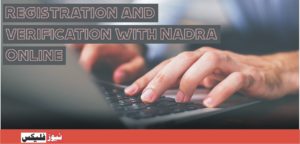
How to Verify your CNIC with NADRA Online
نادرا کی آن لائن خدمات کو استعمال کرنے کے لیے ، آپ کو دو مراحل پورے کرنے ہوں گے۔ رجسٹریشن فارم کو مکمل کرنا ضروری ہے جس میں کچھ بنیادی معلومات شامل ہیں جیسے آپ کا پورا نام ، ای میل آئی ڈی ، رابطہ کی معلومات ، اور اس سے پہلے کہ آپ سروس کا استعمال شروع کر سکیں،نادرا کی مرکزی سائٹ آپ کو اپنے ای میل آئی ڈی کے ساتھ لاگ ان کرنی ہوگی تاکہ سی این آئی سی کی تصدیق ہو سکے- یا کسی دوسری خدمات سے فائدہ اٹھایا جا سکے جو تنظیم فراہم کرتی ہے۔ اس مرحلے میں ، ہم ایک نظر ڈالیں گے کہ آپ نادرا کے ساتھ کس طرح رجسٹر ہوں گے اور اس کی فراہم کردہ بہت سی خدمات سے کیسےفائدہ اٹھائیں گے :
مرحلہ وار عمل

create new account
نمبر1:اپنے کمپیوٹر یا اسمارٹ فون پر سرچ انجن کو کھولیں-اور ایڈریس بار میں لنک درج کریں
https://id.nadra.gov.pk/e-id/authenticate’نیا اکاؤنٹ بنائیں’ کے بٹن پر کلک کرکے نیا اکاؤنٹ بنائیں۔
نمبر2:جاری رکھنے کے لیے ، آپ کو اپنی تمام ذاتی معلومات بشمول اپنا مکمل نام ، رابطہ کی معلومات ، اور تاریخ پیدائش وغیرہ کے ساتھ ایک فارم مکمل کرنا ہوگا۔
نمبر3:چونکہ سائٹ تیزی سے ٹائم آؤٹ ہو جائے گی ، اس بات کو یقینی بنائیں کہ آپ ایک ہی وقت میں تمام معلومات درست طریقے سے داخل کریں۔
نمبر4:فارم مکمل کرنے اور تمام اہم معلومات داخل کرنے کے بعد ، تصدیق کے لیے کیپچا کوڈ درج کریں۔
نمبر5:کوڈ داخل کرنے کے فورا بعد ‘محفوظ کریں اور جاری رکھیں’ کے آپشن کو دبائیں۔ ایک پاس کوڈ اس فون نمبر پر بھیجا جائے گا جو آپ نے تصدیق کے لیے فارم پر دیا ہے۔
نمبر6:آپ کے فون پر موصول ہونے والا توثیقی کوڈ ، نمبر یا ای میل پتہ اگلے صفحے کے ساتھ درکار ہوگا۔
نمبر7:کوڈ داخل کرنے کے بعد ‘تصدیق’ کا بٹن دبائیں۔
نمبر8:جب آپ اپنی شناخت کی توثیق کر لیں گے تو آپ کو لاگ ان پیج کی طرف لے جایا جائے گا۔
نمبر9:پروفائل رجسٹریشن کا طریقہ کار مکمل کرنے کے بعد ، آپ کو آن لائن خدمات استعمال کرنے کے لیے لاگ ان ہونا پڑے گا۔ ایسا کرنے کے لیے ، اپنا ای میل پتہ اور پاس ورڈ درج کریں ، پھر ‘لاگ ان’ بٹن دبائیں۔
شناختی کارڈ کی تصدیق
آپ کی سہولت کے لیے ، ہم نے نادرا کے شناختی کارڈ نمبر تصدیق صفحے کے ذریعے اپنے شناختی کارڈ کی توثیق کرنے کے لیے مرحلہ وار ہدایات دی ہیں۔
نمبر1:پروفائل آن لائن ایپلی کیشن مکمل کرنے کے بعد ، آپ اس ای میل اور پاس ورڈ کا استعمال کرتے ہوئے سسٹم میں لاگ ان ہو سکتے ہیں جسے آپ نے رجسٹر کیا ہے۔ اس کے بعد ، آپ نادرا کی فراہم کردہ ڈیجیٹل خدمات سے بھرپور فائدہ اٹھا سکیں گے۔
نمبر2:پھر آپ کو لاگ ان کرنے کے بعد ‘شرائط و ضوابط کو قبول کرنا ہوگا’۔
نمبر3:آگے بڑھنے سے پہلے ہر چیز کا اچھی طرح معائنہ کریں۔ نیچے سکرول کریں اور ساتھ والے باکس کو چیک کریں ‘میں نے شرائط و ضوابط کو پڑھا اور قبول کیا ہے۔’ لیکن جب تک آپ ہر چیز سے متفق نہ ہوں ، پھر آپشن پر کلک کریں۔
نمبر4:اس کے بعد ، اس بٹن پر کلک کریں جس میں کہا گیا ہے ‘قبول کریں اور جاری رکھیں۔
نمبر5:پھر ، جب آپ ان شرائط و ضوابط کو قبول کرلیں گے ، آپ کو ایک مکمل طور پر علیحدہ ویب پیج پر لے جایا جائے گا ، جو نادرا کی جانب سے بہت سی سہولیات اور خدمات کو ظاہر کرے گا۔
نمبر6:نادرا کے ساتھ شناختی کارڈ کی تصدیق کے لیے ، مینو سے ‘ویریسیز سروسز’ منتخب کریں۔
نمبر7:شناختی کارڈ کی تصدیق کے عمل کو انجام دینے یا دیگر خدمات میں سے کسی کو استعمال کرنے کے لیے آپ کے اکاؤنٹ میں تھوڑا سا فنڈ ہونا ضروری ہے۔
نمبر8: نتیجے کے طور پر ، آپ کو اگلی سکرین پر اپنے کریڈٹ یا ڈیبٹ کارڈ کے ساتھ اپنے پروفائل کو ٹاپ اپ کرنے کا اشارہ کیا جائے گا۔
نمبر9:تمام مطلوبہ معلومات داخل کرنے کے بعد اپنے اکاؤنٹ کے بیلنس میں ایک اضافی تین سو روپے شامل کریں۔
نمبر10:رقم کی ادائیگی کے بعد ، آپ کو ضروری معلومات مکمل کرنے کی ضرورت ہوگی۔
آپ کو مندرجہ بالا مرحلے میں بیان پر دستخط کرنے کی ضرورت ہوگی۔ ایک بار جب آپ یہ عمل مکمل کرلیں گے ، تو آپ واقعی ایک شناختی کارڈ کی تصدیق کر سکیں گے اور متعدد دیگر خدمات استعمال کر سکیں گے ، جیسے FRC ، POC ، یا CNIC سرٹیفیکیشن وغیرہ کے لیے درخواست دینا۔
اکثر پوچھے جانے والے سوالات
نادرا آن لائن پورٹل اور تصدیق کے حوالے سے لوگوں کے کچھ سوالات کے جوابات یہ ہیں۔ جیسے۔
میں اپنے شناختی کارڈ کی تفصیلات آن لائن کیسے چیک کر سکتا ہوں؟
ایسا کرنے کے لیے آپ کو خود کو نادرا آن لائن پورٹل پر رجسٹر کرنا ہوگا اور پھر مین پیج پر آپ کوسی این آئی سی / این آئی سی او پی آپشن منتخب کرنا ہوگا۔ ‘موجودہ ایپلی کیشنز’ بٹن آپ کی سکرین کے اوپری بائیں کونے میں واقع ہوگا۔ بس اس پر ٹیپ کریں۔ اور پھر اپنی شناختی کارڈ تفصیلات کی حیثیت چیک کرنے کے لیے ‘ٹریکنگ آئی ڈی’ کا آپشن منتخب کریں۔
میں ایس ایم ایس کے ذریعے اپنی شناخت کی تصدیق کیسے کر سکتا ہوں؟
لہذا نادرا لنک کی دوبارہ تصدیق اور چیکنگ فیملی ٹری کی سہولت ایس ایم ایس کے ذریعے دستیاب ہے۔ شناختی کارڈ نمبرکی تصدیق “8008” کوڈ کے ذریعے دستیاب ہے۔ مزید آسان کرنے کے لیے اپنا شناختی کارڈ نمبر 8008 پر بھیجیں ۔ آپ کی درخواست کے عوض آپ کے خاندان کے ارکان کے نام آپ کو واپس بھیج دئیے جائیں گے۔ اگر آپ فہرست سے خوش ہیں تو 2 کا بٹن دبا کر جواب دیں لیکن ، اگر فہرست میں کوئی ایسا شخص ہے جسے آپ نہیں پہچانتے تو 1 کو جواب دے کر حکام کو آگاہ کریں۔
نتیجہ
پاکستان میں ، ہر فرد کا قومی شناختی کارڈ (این آئی سی) ، جو حکومت کی طرف سے جاری کیا جاتا ہے ، ایک منفرد 13 ہندسوں کے ساتھ انکوڈ کیا جاتا ہے جو اسے ہر کسی سے ممتاز کرتا ہے۔ بہترین سروس فراہم کرنے کی خاطر ، بلوں کی ادائیگی سے لے کر لائسنس کی تصدیق اور شناختی کارڈ نمبر حاصل کرنے تک ہر چیز کو ڈیجیٹل سروسز کے ذریعے آن لائن منتقل کر دیا گیا ہے۔زیادہ تر ، تنظیمیں یا زمیندار کسی دوسرے شخص کی شناخت کی تصدیق کے لیے توثیقی سائٹ استعمال کریں گے۔ ای صحول نادرا کی آفیشل ویب سائٹ کے مطابق ، لوگ اکثر اجنبیوں کے ساتھ کسی بھی کاروبار سے متعلق لین دین میں شامل ہونے سے پہلے تصدیق کی سہولیات کا رخ کرتے ہیں۔
یہ آن لائن پلیٹ فارم نادرا کا ایک شاندار اقدام ہے ، اور یہ بہت سے لوگوں کے لیے مختلف طریقوں سے کافی فائدہ مند ثابت ہو رہا ہے۔ انہیں سادہ شناختی توثیق کے لیے پورا دن نادرا دفاتر کے باہر لمبی لمبی لائنوں میں انتظار میں گزارنے کی ضرورت نہیں ہے۔ یہ ایک طویل انتظار کی پیش رفت تھی جسے اب معاشرے کی بہتری کے لیے نافذ کیا گیا ہے ، خاص طور پر امریکہ میں بیرون ملک مقیم پاکستانیوں کے لیےنادرا آن لائن خدمات ایک آسان اور فوری سروس ہے جو انٹرنیٹ پر کسی بھی وقت دستیاب ہے۔ اس نظام میں ، آپ ایک صارف اکاؤنٹ بنا سکتے ہیں جو آپ کو لاگ ان کرنے اور مختلف قسم کی نادرا خدمات تک رسائی کی اجازت دے گا۔ اس کے علاوہ ، یہ دیگر خدمات مہیا کرتی ہے جیسے نام سے آن لائن شناختی کارڈ نمبر چیک کرنا، تصویر کے ساتھ مفت شناختی کارڈ نمبر کی تفصیلات ، اور اسی طرح کی دیگر خدمات بھی حاصل کرنا ممکن ہے۔
یہ وہ نقطہ ہے جہاں نادرا کی شناختی کارڈ تصدیق کے بارے میں ہماری جامع اور مرحلہ وار رہنمائی ختم ہو جاتی ہے۔ اب آپ شناختی کارڈ نمبر کا استعمال کرتے ہوئے نادرا ریکارڈ چیک کرنے کے لیے تیار ہیں .اگر آپ کے پاس نادرا کے ساتھ اپنی شناختی دستاویزات کی تصدیق کے بارے میں مزید سوالات ہیں تو بلا جھجھک اس صفحے پر تبصرہ کریں۔
How to Verify your CNIC with NADRA Online
An individual’s NIC, issued by the Pakistan Government is enshrined with a definite 13-digit number that distinguishes him or her from everyone else. The days of getting to visit a NADRA office and standing in long queues to urge your NADRA-issued identification documents authenticated are over.
You’ll now easily verify all of your identification documents through using NADRA’s web platform, which saves some time and energy . Because of the widespread usage of smart media in various public sectors throughout Pakistan, it’s now possible to finish necessary activities on the web with relative ease. All of it, from paying the bills to verifying licenses & getting a CNIC, has been moved to digital services so as to supply the simplest possible service to the general public.
Are you continue to looking forward to learning the way to verify your CNIC online with NADRA for an extended time? Following this easy but comprehensive guide is going to be a bit of cake! Here may be a comprehensive guide on the way to use the Id CNIC Verification system effectively and avoid being fooled. In other words, if you’ve got been concerned about the way to verify CNIC online by using the NADRA web platform, this text will make everything much simpler for you.
NADRA ONLINE SERVICES:
NADRA online services are a convenient and quick facility that’s available online. people that sleep in Pakistan and/or back overseas can cash in this technique to get an identification card or simply about any recognition document delivered to their door.
The NADRA has taken the initiative during this regard, as this era has invented different advanced ways to serve the general public. once we remember the recent past, we are reminded of the citizens who stood in long lines, having to attend for their address to be served. That not only made us exhausted, but it also made us desire we had wasted our entire day.
A user account is often created on this technique, which allows you to access various NADRA services like applying for a Youth Certificate Of registration or a Family Registration Certificate, Nadra CNIC tracking, Nadra CNIC details. It also provides other facilities like Check CNIC numbers by name online, CNIC details with pictures online free. Nadra helpline and lots more. It is necessary to determine an account on the NADRA website so as to verify the CNIC and to avail of all the opposite services offered. What’re the simplest thanks to doing this? Please read through the entire user registration process, which is provided below.
Registration with Nadra Online:
In order to use the NADRA’s online services, you want to accomplish two steps. it’s necessary to finish a registration form including some basic info including your full name, email id, contact information, then on before you’ll begin using the service.
The NADRA main site would require you to log in together with your email id in verifying a CNIC or to require advantage of the other services that the organization provides. Throughout this section, we’ll take a look at how you’d register with NADRA and cash in on the various services it provides, also because of the Identification Products it offers in conjunction with it.
Step-by-Step Procedure:
- Activate the program on your computer or smartphone and enter the link into the address bar https://id.nadra.gov.pk/e-id/authenticate.Create a replacement account by clicking the ‘Create a replacement Account’ button.
- To continue, you want to complete out a form with all of your personal information, including your full name, contact information, and birth date, etc.
- Because the location will outing rapidly, make absolutely sure you input all the data correctly in one go.
- After you’ve completed the shape and entered all the important info, enter the captcha code for confirmation.
- Hit the ‘save and continue option immediately after entering the code. A passcode is going to be sent to the telephone number you provided on the shape for verification.
- The verification code you received on your phone no, or email address is going to be required with the subsequent page.
- Press ‘verify’ after entering the code.
- You will be taken to the login page once you have validated your identity.
- After you’ve completed the profile registration procedure, you’ll get to log in to use the web services. To do so, enter your email address and password, then hit the ‘login’ button.
CNIC verification
For your convenience, we’ve put up a step-by-step instruction on the way to authenticate your CNIC through NADRA’s CNIC Verification page.
- After you’ve got finished the profile online application, you’ll login to the system using the e-mail and password that you simply have registered. then, you’ll be ready to take full advantage of the digital services provided by NADRA.
- Then you want to “accept the terms and conditions “after you’ve got logged in.
- Inspect everything thoroughly before proceeding. Scroll to rock bottom and check the box beside “I have read and accept the terms and conditions.” But unless you consent with everything, then click on the choice.
- After that, click on the button that states “Accept and Continue.”
- Then, once you have accepted those terms and conditions, you’d be taken to a completely separate website, which can display many amenities and services by NADRA.
- For verification of a CNIC with NADRA, select ‘Verisys Services’ from the menu.
- It is necessary for you to possess touch funds in your account so as to perform the CNIC verification process or to use any of the opposite services. As a result, you’ll be prompted to top up your profile together with your credit or open-end credit on the subsequent screen.
- Add a further PKR 300 to your account’s balance after entering all the needed information.
- Following the payment of the cash, you’ll be needed to finish the required information.
You will be required to sign a press release within the following step. Once you’ve got completed this process, you’ll indeed be ready to verify a CNIC and utilize a spread of other services, like applying for FRC, POC, or CNIC certification, etc.
Some commonly asked Questions:
Here are the answers to some FAQs by people regarding Nadra online portal and verification. Like.
How am I able to check my CNIC details online?
To try to do so you’ve got to register yourself on Nadra online portal than on most pages, you’ve got to pick CNIC/NICOP option. The “Existing Applications” button is going to be located within the upper-left corner of your screen. Simply tap thereon. then select the “Tracking ID” choice to check the status of your CNIC details.
How am I able to verify my ID by SMS?
So Nadra CNIC Re-verification and checking genealogy facility is out there through SMS. The code for CNIC verification 8008 is out there. to try to do so simply send your CNIC number to 8008, and back you’ll send your CNIC number to 8008 (with or without dashes). Your family members’ names are going to be returned to you in exchange for your request. answer 2 if you’re proud of the list; but, if there’s someone on the list who you are doing not recognize, alert the authorities by replying to 1. If there’s anyone on the list who you recognize, react with 1 to notify the authorities.
Conclusion:
In Pakistan, each individual’s National Identification Card (NIC), issued by the Govt, is encoded with a singular 13-digit number that distinguishes him or her from everyone else. For the sake of providing the simplest possible service, everything, from paying bills to verifying licenses and obtaining a CNIC, has been moved online via digital services.
the bulk of the time, organizations or landlords would use a verification site to verify the identification of another person. People often address verification facilities before engaging in any business-related transactions with strangers, consistent with the official website of E-Sahulat NADRA.
This online platform may be a fantastic initiative by NADRA, and it’s proving to be quite beneficial to several people in a sort of way. They don’t need to spend the whole day waiting in lengthy lines outside the NADRA offices for easy identification verification. That was a long-awaited breakthrough that has now been implemented for the greater good of society, particularly Pakistanis living abroad within us.
NADRA online services are a convenient and quick service that’s available on the web at any time. during this system, you’ll create a user account that will allow you to log in and access a spread of NADRA services. additionally, it provides other services like online CNIC number check by name, free CNIC details with pictures, and other similar services. This is the purpose at which our comprehensive and step-by-step guidance on NADRA’s CNIC verification involves an end. you’re now prepared to perform a NADRA records check using the CNIC number that you simply entered earlier.
Feel free to go away a remark on this page if you’ve got any longer questions on the verifying of your identification documents with the NADRA.






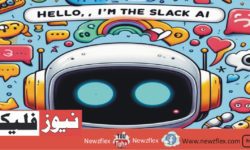


Halp kry Mary 4 bachy han