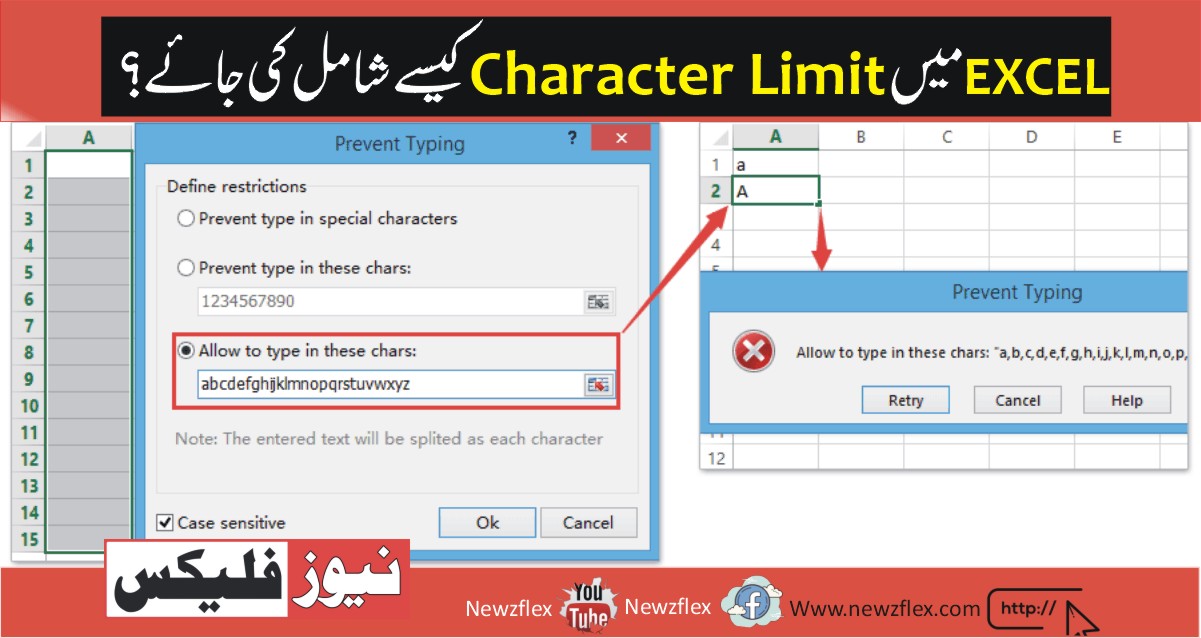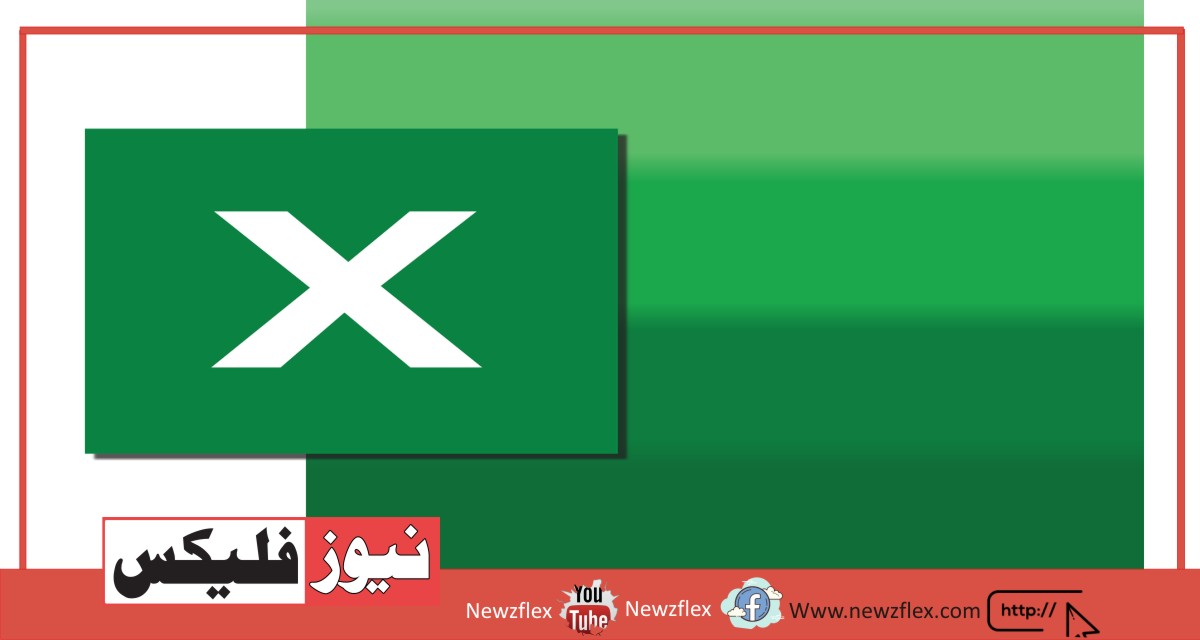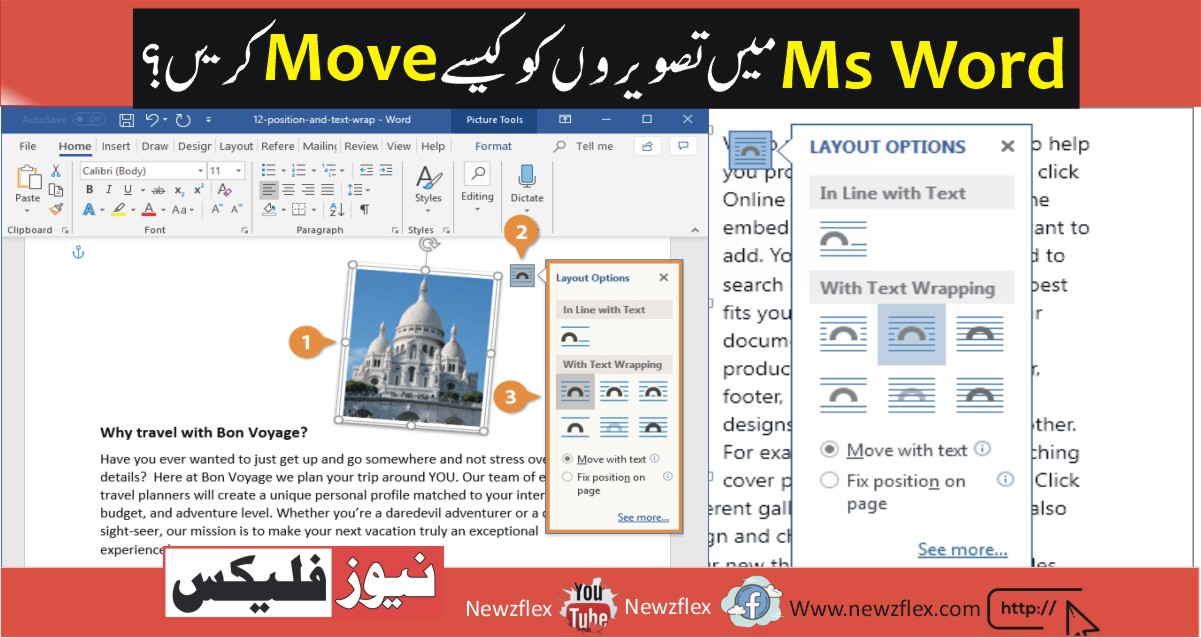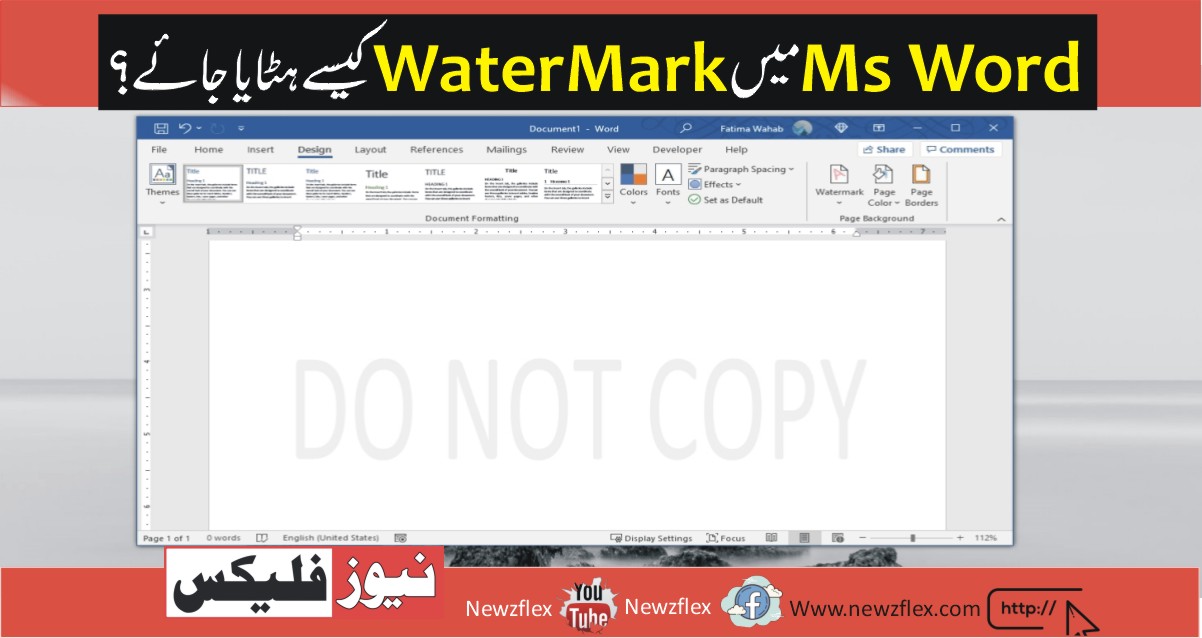Extension of MS_WORD
Microsoft Word uses various file extensions to save documents, depending on the version and format. Here are some common file extensions associated with MS Word:
- .doc: This is the default file extension when using an earlier version of Microsoft Word (pre-2007). Documents saved in binary format use this extension.
- .docx: This is the default file extension for documents generated with Microsoft Word 2007 and later editions. It utilises the open standard Office Open XML format, which is XML-based.
- .dot: Word templates, which are documents with pre-defined formatting and content placeholders, are utilized with this plugin.
- .dotx: This is the file extension for Word templates made in the XML-based format used by Word 2007 and later. It is similar to the.docx file extension.
- .rtf: One of the many word processing programmes that can open Rich Text Format documents is Microsoft Word. It is a more accessible format for cross-platform interoperability and maintains the fundamental formatting.
- .txt: Files with this extension are pure text files with no formatting. Although plain text files are not a Word-specific format, Word can open and save them.
- .pdf: Documents written in MS Word are frequently shared in Adobe PDF format. Word documents can be saved in the portable format (PDF), which keeps formatting and allows for device compatibility.
- .xml: Additionally, Word can store documents in the XML format, which supports storing more structured data and is appropriate for integration with other programs and databases.
- .html: If you want to save a Word document as a web page, you can use the HTML format. This is useful for publishing content online.
- .mht or .mhtml: These web archive file types may save an entire web page—text and graphics included. Documents in these formats can be opened and saved in Word.
- .odt: Open Document Text is a format used by open-source word processors like LibreOffice. Word can open and save documents in this format.
Some of the most popular file extensions connected to Microsoft Word are listed below. Your precise demands for document storage and sharing, together with your Word version, will determine which extension you choose.