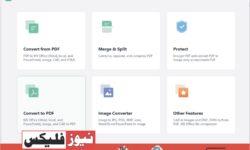How To Protect Your Online Privacy: PTA Guidelines To Help You Stay Safe
A guide on potential risks called “Online Safety Guide: Safe Use of Social Media” is available from the Pakistan Telecommunication Authority (PTA). PTA guides maintain a safe and pleasant online presence. This article explains the PTA’s rules for internet privacy protection.
Safeguard Your Online Privacy Device Name:
It’s possible that you gave your phone, Bluetooth, or Wi-Fi a “name.” This makes your valid name visible to all. Enter your device’s “Settings” section to change the name to something more unique. To guarantee that your valid name remains hidden,
Location Footprint: One’s whereabouts, including photos, documents, messages, contacts, and much more, may be found using Location Footprint. For example, your place of residence, your line of work, and other pertinent information. Even if your smartphone’s location is off, many built-in apps can still follow your travels and activities. No app needs permission to access your location. Turn off each app’s location services by going to Settings on your phone.
Remove Odd Apps: The apps loaded on your phone gather data about you. Verify the permissions given to each app, then periodically check your phone to see whether any apps are being utilized to remove them.
Try using a secure and safe browser:
On PCs and smartphones, pre-installed browsers might not safeguard privacy. You can stay safe online and prevent data exploitation by using secure browsers. You can discover a secure browser that works for you, keeps your information private, and keeps trackers at bay. You may guard against viruses, advertisements, and tracking by adding extensions and “add-ons” to your browser. Installing these small apps for your browser is quick and straightforward. They can assist in increasing the privacy of your online activity. Installing extensions from official online stores is a good idea; you should know the permissions needed.
Verify if the app or website is safe. Before using any website, ensure you are safe. You may confirm security by looking for the Hypertext Transfer Protocol Secure (HTTPS), URL, and emblem. Make sure the URL in your address bar is accurate as well. It is advisable to avoid websites that frequently pop up advertisements or that your antivirus or browser flags as fraudulent. You can read reviews of the app or website by conducting a quick online search.
Remember to only download software or apps from legitimate shops or websites. Downloading software from websites or apps owned by third parties puts your security at serious risk. With any luck, this article will keep you safe.