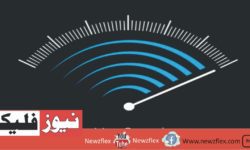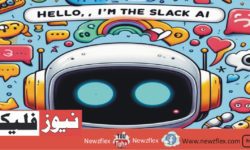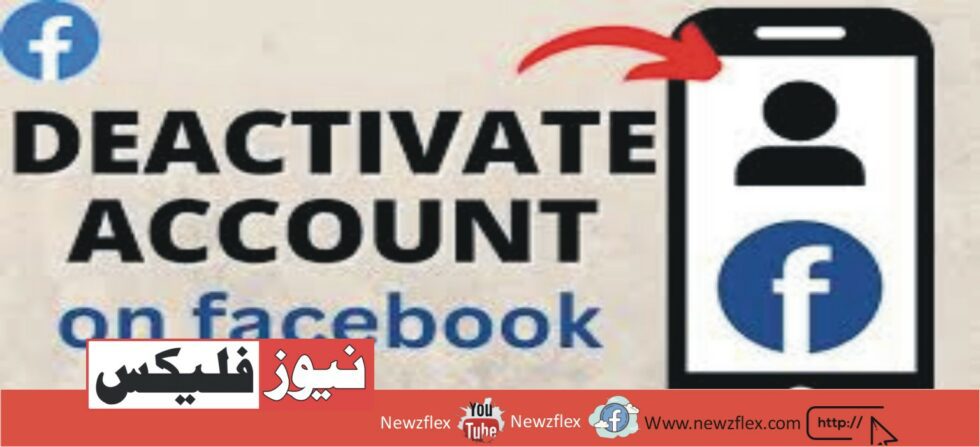
فیس بک کو غیر فعال کیسے کریں: روایات کو چیلنج کریں اور کنٹرول حاصل کریں
آج کے ڈیجیٹل دور میں فیس بک سے وقفہ لینا نہ صرف تازہ دم ہو سکتا ہے بلکہ ایک ضروری فیصلہ بھی ہو سکتا ہے۔ چاہے آپ ڈیجیٹل ڈیٹاکس کی تلاش میں ہیں، پرائیویسی کے بارے میں فکر مند ہیں، یا صرف مسلسل اپ ڈیٹس سے وقفہ لینا چاہتے ہیں، اپنے فیس بک اکاؤنٹ کو غیر فعال کرنا ایک بڑا قدم ہو سکتا ہے۔
نیوذفلیکس پر، ہم روایت کو چیلنج کرنے اور آپ کو ایسے فیصلے کرنے کا اختیار دینے پر یقین رکھتے ہیں جو آپ کی ضروریات کے مطابق ہوں۔ یہاں آپ کے فیس بک اکاؤنٹ کو غیر فعال کرنے کے لیے ایک مرحلہ وار گائیڈ ہے، اور یہ سادہ عمل ایک طاقتور اقدام کیوں ہو سکتا ہے۔
مسئلہ: کیا فیس بک آپ کو پریشان کر رہا ہے؟
کیا آپ فیس بک کی مسلسل نوٹیفیکیشنز، منسلک رہنے کے دباؤ یا پرائیویسی کے خدشات سے پریشان ہیں؟ بہت سے لوگ اپنے آپ کو ایک ڈیجیٹل بھنور میں پھنسے ہوئے پاتے ہیں جہاں فیس بک ان کی ذہنی جگہ اور وقت کو بہت زیادہ متاثر کرتا ہے۔ اصل مسئلہ صرف پلیٹ فارم نہیں ہے؛ یہ آپ کی روزمرہ کی زندگی اور ذہنی صحت پر اس کے اثرات کے بارے میں ہے۔ اگر آپ ایسا محسوس کر رہے ہیں، تو حل آپ کی سوچ سے زیادہ آسان ہو سکتا ہے۔
حل: اپنا فیس بک اکاؤنٹ غیر فعال کریں
اپنے فیس بک اکاؤنٹ کو غیر فعال کرنا آپ کو مستقل طور پر اکاؤنٹ کو حذف کیے بغیر وقفہ لینے کی اجازت دیتا ہے۔ اس کے لیے یہاں مرحلہ وار طریقہ ہے:
اپنے اکاؤنٹ میں لاگ ان کریں
سب سے پہلے اپنے فیس بک اکاؤنٹ میں لاگ ان کریں۔
فیس بک کھولیں اور اپنا یوزر نیم اور پاس ورڈ درج کریں۔
سیٹنگز پر جائیں
غیر فعال کرنے کا آپشن تلاش کرنے کے لیے سیٹنگز کے مینو میں جائیں۔
فیس بک پیج کے اوپری دائیں کونے میں نیچے کی طرف تیر پر کلک کریں۔
ڈراپ ڈاؤن مینو سے سیٹنگز اور پرائیویسی کا انتخاب کریں۔
سیٹنگز پر کلک کریں۔
اپنی فیس بک معلومات تک رسائی حاصل کریں
اپنے اکاؤنٹ کو غیر فعال کرنے سے متعلق سیکشن تلاش کریں۔
بائیں سائڈبار میں “آپ کی فیس بک کی معلومات” پر کلک کریں۔
ڈی ایکٹیویشن اور ڈیلیشن کا انتخاب کریں۔
غیر فعال کرنے کا انتخاب کریں
اپنے اکاؤنٹ کو غیر فعال کرنے کا آپشن منتخب کریں۔
آپ کو دو آپشن نظر آئیں گے: “اکاؤنٹ کو غیر فعال کریں۔” اور “اکاؤنٹ کو مستقل طور پر حذف کریں۔”۔
“اکاؤنٹ کو غیر فعال کریں۔” کا انتخاب کریں اور اکاؤنٹ ڈی ایکٹیویشن پر کلک کریں۔
غیر فعال کرنے کا عمل مکمل کریں
غیر فعال کرنے کے لیے ہدایات پر عمل کریں۔
فیس بک آپ سے اپنا پاس ورڈ درج کرنے کے لیے کہے گا۔
آپ سے اپنے اکاؤنٹ کو غیر فعال کرنے کی وجہ بھی پوچھی جا سکتی ہے۔ یہ اختیاری ہے۔
ان مراحل کو مکمل کرنے کے بعد، غیر فعال کرنے کی تصدیق کے لیے “غیر فعال” پر کلک کریں۔
حذف کرنے کی بجائے غیر فعال کیوں کریں؟
اکاؤنٹ کو غیر فعال کرنا اسے حذف کرنے سے مختلف ہے۔ جب آپ غیر فعال کرتے ہیں تو:
عارضی وقفہ: آپ فیس بک سے وقفہ لے سکتے ہیں بغیر اپنی ڈیٹا کھوئے۔
پرائیویسی کے خدشات: یہ آپ کو فیس بک سے دور ہونے کی اجازت دیتا ہے جب کہ آپ کی معلومات محفوظ رہتی ہیں۔
آسان ری ایکٹیویشن: اگر آپ واپس آنے کا فیصلہ کرتے ہیں تو، اپنا اکاؤنٹ دوبارہ فعال کرنا آسان اور تیز ہے۔
حتمی خیالات
اپنے فیس بک اکاؤنٹ کو غیر فعال کرنا آپ کے وقت اور پرائیویسی کو دوبارہ حاصل کرنے کی طرف ایک طاقتور قدم ہو سکتا ہے۔ یہ روایات کو چیلنج کرنے اور ایک ایسا فیصلہ کرنے کے بارے میں ہے جو آپ کی ذاتی ضروریات اور بھلائی کے مطابق ہو۔ نیوذفلیکس میں، ہم آپ کی ڈیجیٹل موجودگی کے بارے میں تنقیدی سوچنے اور آپ کے آن لائن تجربے کا کنٹرول حاصل کرنے کی حوصلہ افزائی کرتے ہیں۔
ڈیجیٹل زندگی کے نظم و نسق اور دیگر بصیرت انگیز موضوعات کے بارے میں مزید جانیں نیوذفلیکس پر۔ ہم آپ کو پیچیدہ ڈیجیٹل دنیا کو آسانی اور اعتماد کے ساتھ نیویگیٹ کرنے میں مدد فراہم کرنے کے لیے یہاں ہیں۔